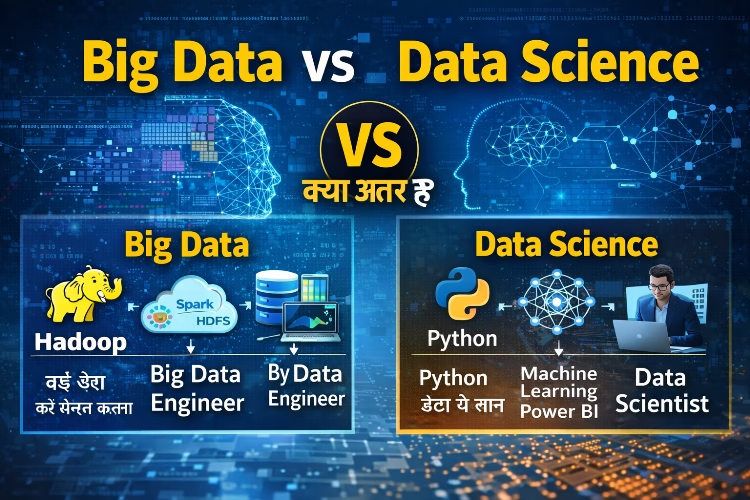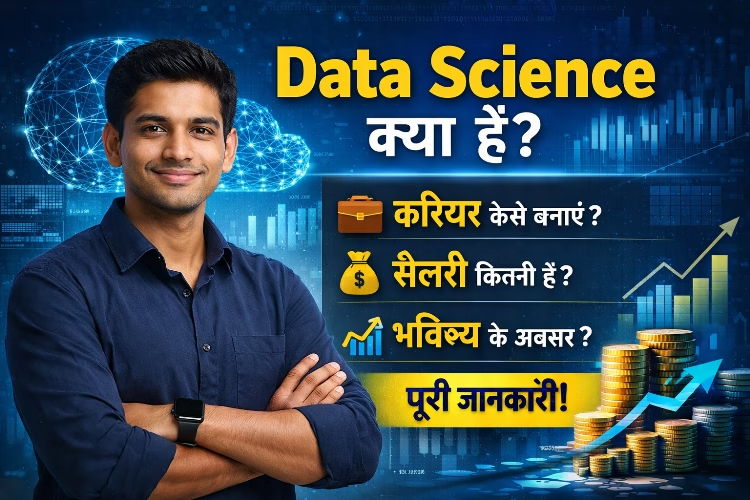आज की इस पोस्ट में हम पढेंगे की Ms Excel के पितामह (Father of Ms Excel) किसे कहा जाता है और इसे कब बनाया गया तथा वर्कशीट के पार्ट्स (Components of Excel) के बारे में, तो इसे जानने के लिए पूरी पोस्ट को ध्यान से पढ़े तथा पोस्ट पसंद आने पर शेयर और कमेंट्स अवश्य करे.
Father of MS Excel
Excel को स्प्रेडशीट प्रोग्राम भी कहा जाता है इस सॉफ्टवेयर के अंतर्गत हम Mathmatics, Statics, Financial, Text, Lookup etc. Function की सहायता से बड़ी से बड़ी कैलकुलेशन को आसानी से हल कर सकते है.
MS Excel को अमेरिकन कम्पनी Microsoft Corporation ने बनाया जिसके प्रबंधक (Director) Mr. Bill Gates जी है हालाँकि इस सॉफ्टवेयर को Microsoft Corporation ने बनाया परन्तु इसे इस कंपनी में काम करने वाले एक सॉफ्टवेयर इंजीनियर जिनका नाम Dan Brikclin था ने इसे 1978 -1979 की बीच Develop किया और इसे पूर्ण रूप से बाजार में 1987 उतार दिया गया ।
इसलिए Ms Excel को बनाने का श्रेय Dan Brikclin को जाता है इसलिए Dan Brikclin को Father of Ms Excel कहा जा सकता है. शुरुआत में Excel को दो Operating सिस्टम के लिए बनाया गया था जिसमे पहला Windows और दूसरा Mac था बाद में इसके कई संस्करण आये जो अन्य Operating Systems पर भी कार्य करने लगे.
Parts of Ms Excel Worksheet
अब हम Excel में Worksheet के पार्ट्स के बारे में बात करेंगे :-
Worksheet
Excel Software के अंतर्गत Page को Sheet कहा जाता है तथा इसमें Defualt रूप से 3 Sheets दिखाई देती है इसके आलावा हम इसमें अधिकतम 255 Sheets तक insert कर सकते है.
Columns
Excel के पुराने वर्जन 2007 में 256 कॉलम थी परन्तु इसके बाद के वर्जन 2010 एवं 2019 में कॉलम की संख्या 16384 है.
Rows
पुराने वर्जन 2007 में रो की संख्या 65536 थी परन्तु इसके बाद के सभी वर्जन में इसकी संख्या 1,048,576 है.
Cells
जहा पर एक रो तथा कॉलम मिलते है तो एक box बनता है इस box को ही cell कहा जाता है तथा हम इसी cell में अपने डाटा को इंटर करते है.
पुराने वर्जन 2007 में Cell की संख्या 1,67,77,216 थी परन्तु इसके बाद के वर्जन में cells की संख्या 16384 x 1048576 = 17179869184 है.
अक्सर पूछे जाने वाले सवाल
1. सबसे पहली स्प्रेडशीट का क्या नाम है और यह किस वर्ष लांच की गई?
सबसे पहली स्प्रेडशीट का नाम VisiCalc है जो वर्ष 1979 में लांच की गई तथा इसको डिजाईन करने का श्रेय Dan Bricklin को दिया जाता है.
2. VisiCalc का पूरा नाम क्या है ?
3. माइक्रोसॉफ्ट के संस्थापक है?
माइक्रोसॉफ्ट के संस्थापक बिल गेट्स और पॉल एलन है.
4. VisiCalc को किस भाषा में लिखा गया था?
VIsiCalc को Assembly Language में लिखा गया था.
5. Excel में कितनी सेल्स है?
Excel के अलग-अलग version में अलग-अलग सेल्स है जो निम्न प्रकार से है:-
Version | Rows | Cells |
Excel 2016 | 1,048,576 | 17,179,869,184 |
Excel 2013 | 1,048,576 | 17,179,869,184 |
Excel 2007 | 1,048,576 | 17,179,869,184 |
Excel 2003 | 65,536 | 16,777,216 |
6. Retrieving the required data in Excel is called?
Retrieving the required data in Excel is called Microsoft Query?
7. How many rows and columns are available in Microsoft Excel in the latest version of 2019?
Excel New Version of 2019 in Row – 10,48,576, Column – 16,384 and Cells –17,179,869,184.
अंत में
आशा है की पूरी पोस्ट को पढने के बाद समझ में आ गया होगा की Ms Excel के पितामह (Father of Ms Excel) किसे कहा जाता है और इसे कब बनाया गया तथा वर्कशीट के पार्ट्स (Components of Excel) कौन-कौन से है. अगर Excel से सम्बंधित कोई भी सवाल हो तो हमें कमेंट्स कर पूछ सकते है जल्द ही हमारी टीम आपके सवालो का जवाब आप को देगी.