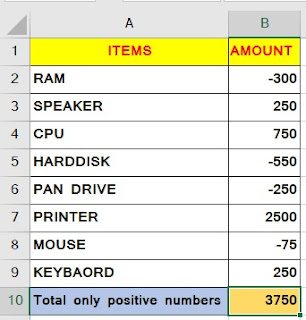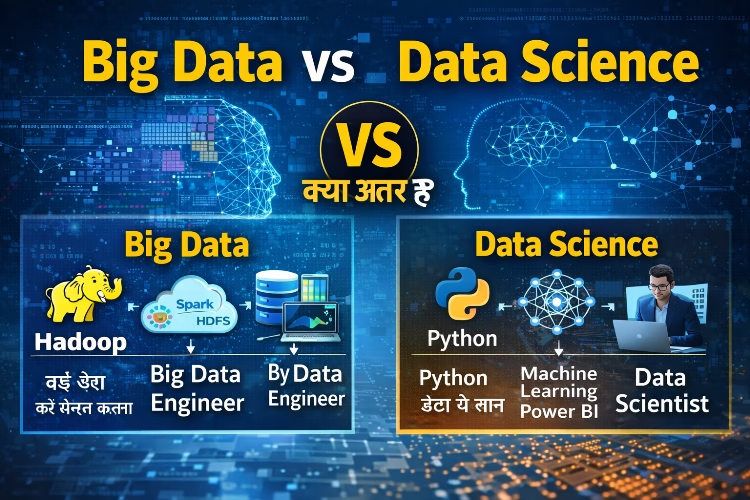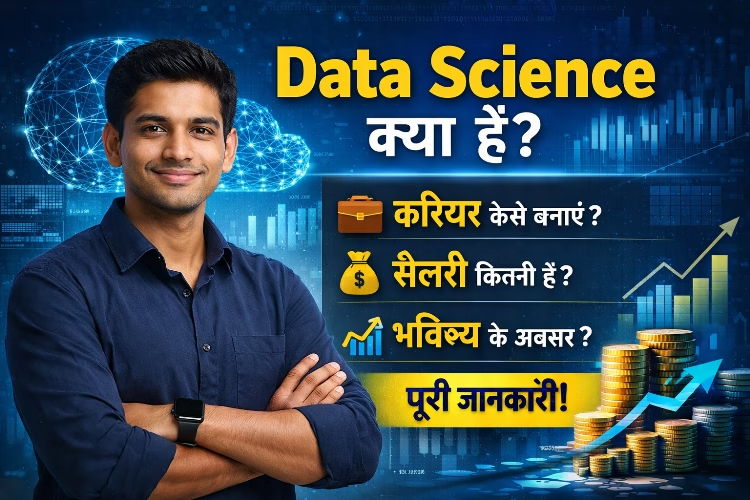How to Sum only Positive or Negative Numbers in Excel in Hindi- आज की इस पोस्ट मे हम एक्सेल की एक और गजब की ट्रिक को जानेंगे की कैसे हम एक्सेल मे एक छोटे से फॉर्मूला से Positive or Negative नंबर का मान अलग-अलग निकाल सकते है, तो इसे समझने के लिए पूरी पोस्ट को ध्यान से पढे-
Sum only Positive or Negative Numbers in Excel
आप सभी को ज्ञात है की एक्सेल मे SUMIF() फ़ंक्शन को हम किसी कंडिशन के आधार पर मान निकालने के लिए प्रयोग करते है, और आज हम इसी SUMIF()फ़ंक्शन के द्वारा दिये गए डाटा सेट से Positive or Negative संख्या का Sum करना सीखेंगे।
नीचे एक डाटा सेट दिया गया है जिसमे कुछ items का मान positive मे है और कुछ का Negative मे हमे इस डाटा सेट से पॉज़िटिव संख्या का मान अलग तथा Negative संख्या का मान अलग निकालना है।
Sum only Positive Numbers
दिये गए उपरोक्त डाटा सेट से पॉज़िटिव नंबर का sum करने के लिए हम Sumif फॉर्मूला
को निम्न प्रकार से लिखेंगे –
=Sumif(B2:B9,”>0”)
इसके बाद एंटर करेंगे और आप देखेंगे की उपरोक्त फंकशन केवल पॉज़िटिव नंबर को ही जोड़ कर मान हमे वापस देता है।
Sum only Negative Numbers
अब हमे उपरोक्त डाटा सेट से केवल Negative नंबर का ही sum करना है तो इसके लिए हम Sumif फॉर्मूला को निम्न प्रकार से लिखेंगे –
=Sumif(B2:B9,”<0”)
इसके बाद एंटर करेंगे और आप देखेंगे की उपरोक्त फंकशन केवल Negative नंबर को ही जोड़ कर मान हमे वापस देता है।
ऋणात्मक संख्याओं को धनात्मक के रूप में दिखाना
आपने देखा की जब हमने Negative संख्या का मान निकाला तो उसके सामने (-) दिखाई दे रहा है अब अगर आप इस Negative (-) चिन्ह को मान से हटाना चाहते है तो उपरोक्त SUMIF सूत्र को –1 से गुणा कर देंगे तो यह नकारात्मक आउटपुट सकारात्मक संख्या में परिवर्तित हो जाता है। जैसा की नीचे स्क्रीन शॉट मे दिखाया गया है :-
How to SUM values between two dates using SUMIFS Function in Excel
USE OF EXCEL FORMULAS SUMIF & SUMIFS IN OFFICE
अंत मे,
आशा है की पूरी पोस्ट पढ़ने के बाद आप समझ गए होंगे की एक्सेल मे केवल Positive or Negative Numbers के मान को हम अलग–अलग कैसे आसानी से निकाल सकते है।
इसे भी देखे
Top 40 Excel Related Jobs Interview Questions and Answer
Microsoft Excel Notes in Hindi for Beginner to Advance Level
USE OF EXCEL FORMULAS SUM, SUMIF & SUMIFS WITH EXAMPLE
How to Find a Missing Number in Excel in Hindi
What is Name Manager option in Excel and its Use in Hindi
Advance Excel Course क्या है Contents और Job Opportunities क्या-क्या है
Excel Formula Count, Counta, Countblank, Countif and Countifs use in Hindi