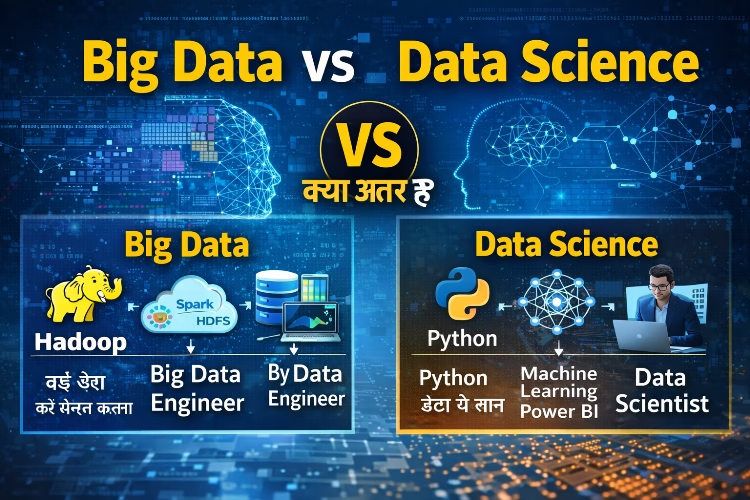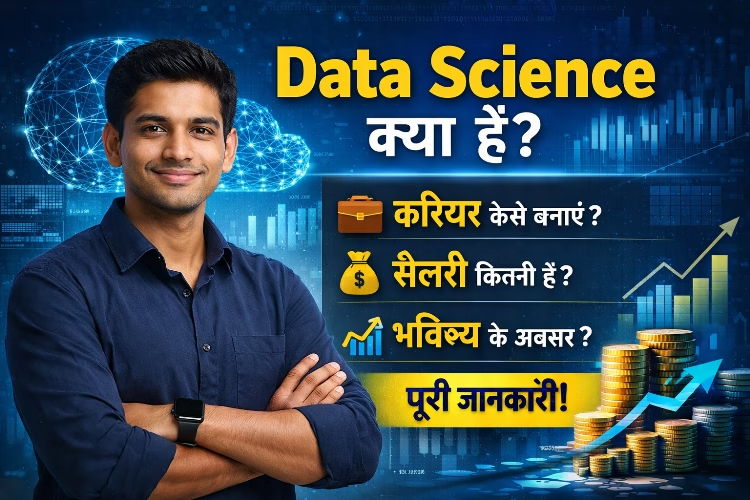INSERT MENU OPTIONS
Cover Page – Office 2007 version already Inset a predefined formatted cover page.
Blank Page/Page Break (Ctrl+Enter) – Insert a new blank page at the insert point.
Table – By this option Insert Table Help of Number of Column and Number of Row.
Picture/ Clip Art– By this option insert picture already save in your Hard disk.
Shape – By this option insert Ready made predefined shapes like- Rectangle, Ellipse, Star etc.
Smart Art– Insert a smart art graphics to visually communication information.
Chart – By this option insert Chart[Bar Chart, Line, Pi Chart, Column Chart etc] for selected Mathematical Data.
Hyperlink (Ctrl+K) – Create a link to web page, a picture, an email address or a program.
Bookmark – This option Crate a bookmark to assign a specific point in a document.
Cross Reference – Cross reference are automatically updated if the contents is moved to another location. By default, cross reference are inserted as hyperlinks.
Header and Footer – Header mean page Top area and Footer mean page bottom are and the contents in the Header or Footer will appear of each printed pages.
Page Number – By this option insert page number of every pages like – Top area, Bottom area Left, Center or Right Align.
Text Box – By this option Insert Text box add to text directly.
Quick Parts – In this option Insert any company related information one time and no requirement twice Type Text or Paste option.
Word Art – Insert Decorative text in your document.
Drop Cap – Create a large capital letter at the beginning of a paragraph. This option is use generally English New Paper and Magazine Composing time.
Signature Line – Insert a signature line that specifies the individual who must sign.
Date & Time– By this option insert current date and time in the document at the insertion point.
Object – By this option insert embedded object.
Equation – Insert a Predefined common or mathematical Equation using a library of mathematical symbols.
Symbol – By this option insert symbol that are not on your keyboard such as – Trademark, Paragraph marks & Unicode symbol like- ½, β,÷,≥.