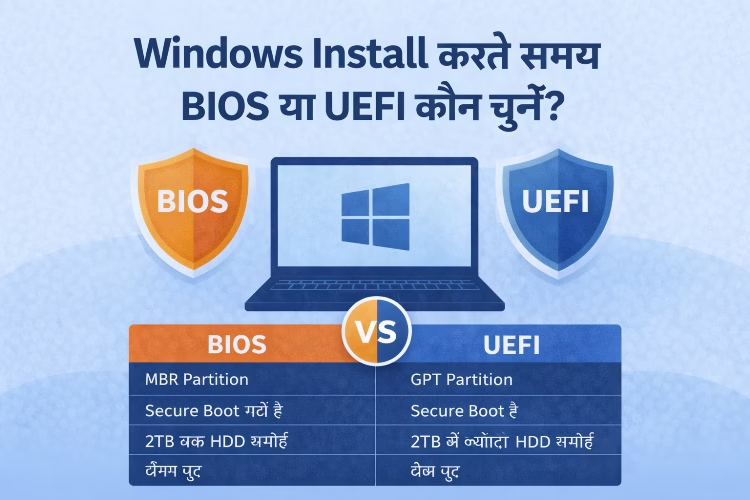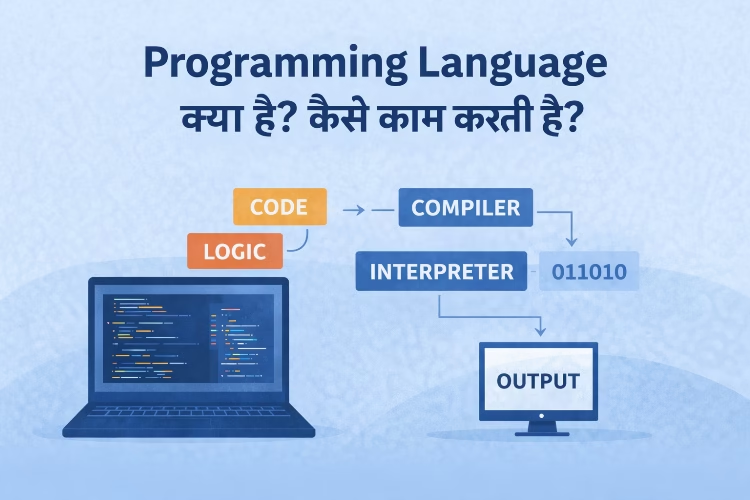HOW TO USE VLOOKUP IN EXCEL
Hello Friends This post describes the formula syntax and usage of the VLOOKUP function (function: A prewritten formula that
takes a value or values, performs an operation, and returns a value or values.
Use functions to simplify and shorten formulas on a worksheet, especially those
that perform lengthy or complex calculations.) in Microsoft
Office Excel.
takes a value or values, performs an operation, and returns a value or values.
Use functions to simplify and shorten formulas on a worksheet, especially those
that perform lengthy or complex calculations.) in Microsoft
Office Excel.
VLOOKUP function is very important function is excel. Vlookup function is excel function under lookup
category.
category.
Vlookup Description
You can use the VLOOKUP function to search the first column of a range (range: Two or more cells on a sheet. The cells in a range
can be adjacent or nonadjacent.) of cells, and then return a
value from any cell on the same row of the range. For example, suppose that you have a list of employees contained in the range A2:C10. The employees’ ID numbers are stored in the first column of the range, as shown in the following figure.
can be adjacent or nonadjacent.) of cells, and then return a
value from any cell on the same row of the range. For example, suppose that you have a list of employees contained in the range A2:C10. The employees’ ID numbers are stored in the first column of the range, as shown in the following figure.
 |
| `Vlookup Example Fig. |
If you know the employee’s ID number, you can use the VLOOKUP function to return either the department or the name of that employee. To obtain the name of employee number 38, you can use the formula =VLOOKUP(38, A2:C10, 3, FALSE). This formula searches for the value 38 in the first column of the range A2:C10, and then returns the value that is contained in the third column of the range and on the same row as the lookup value.
The V in VLOOKUP stands for vertical.
Syntax
VLOOKUP(lookup_value,table_array, col_index_num, [range_lookup])
The VLOOKUP function syntax has the following arguments (argument: A value that provides
information to an action, an event, a method, a property, a function, or a
procedure.):
information to an action, an event, a method, a property, a function, or a
procedure.):
lookup_value Required. The value to search in the first column of the table or range.
table_array Required. The range of cells that contains the data. You can use a reference to a range (for example, A2:D8), or a range name. The values in the first column of table_array
are the values searched by lookup_value. These values can be text, numbers, or logical values. Uppercase and lowercase text are equivalent.
are the values searched by lookup_value. These values can be text, numbers, or logical values. Uppercase and lowercase text are equivalent.
col_index_num Required. The column number in the table_array argument from which the matching value must be returned. A col_index_num argument of 1 returns the value in the first column in table_array; a col_index_num of 2 returns the value in the second column in table_array, and so on.
range_lookup Optional. A logical value that specifies whether you want VLOOKUP to find an exact match or an approximate match:
If range_lookup is either TRUE or is omitted, an exact or approximate match is returned. If an
exact match is not found, the next largest value that is less than lookup_value is returned.
exact match is not found, the next largest value that is less than lookup_value is returned.
Conclusion
I hope you understand use of Vlookup function. If any suggestion in this topic please comment us.