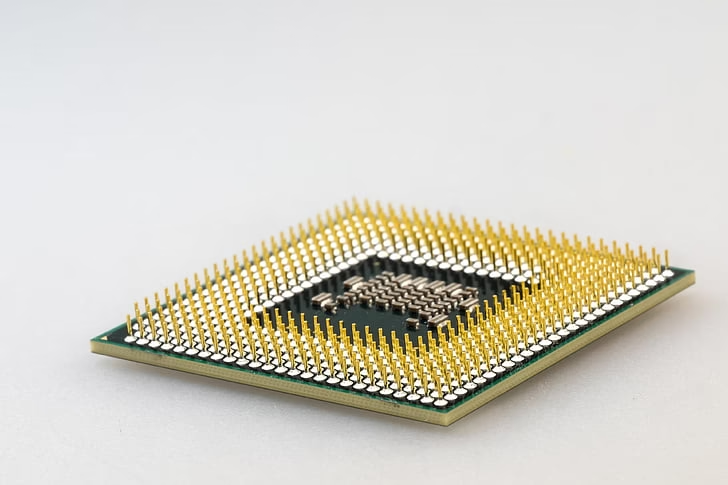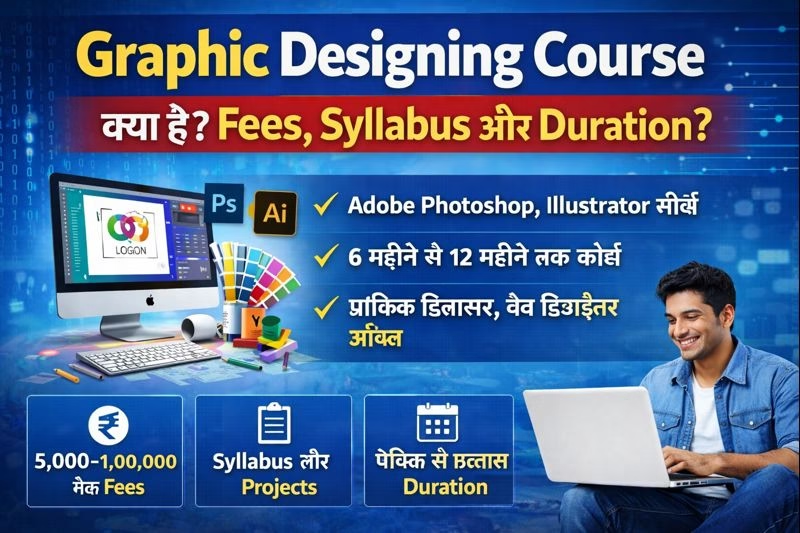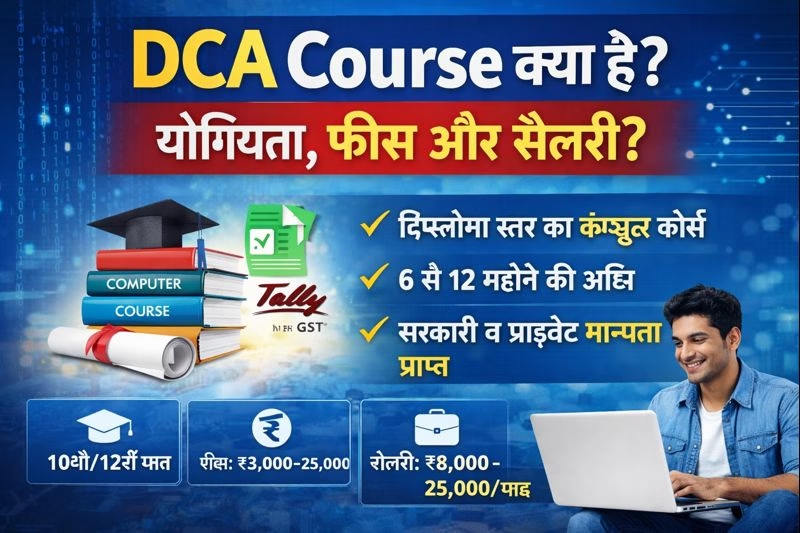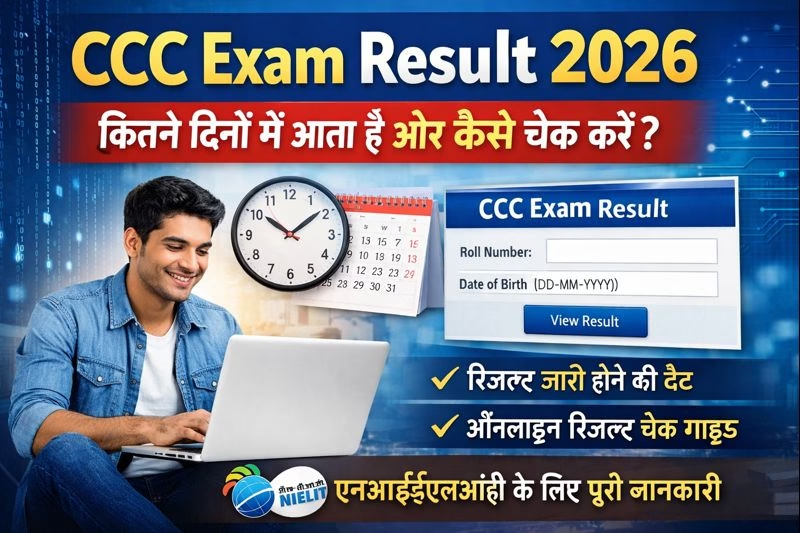जब भी हम कोई computer खरीदते हैं, सबसे पहले एक सवाल आता है – “Processor कैसा है?”
क्योंकि Processor ही computer का दिमाग (Brain) होता है। यही हर काम को control, process और execute करता है।
लेकिन क्या आप जानते हैं कि Processor वास्तव में क्या करता है और यह आपकी system speed को कैसे बढ़ाता है?
चलिए step-by-step जानते हैं Processor का असली काम और इसका magic!
⚙️ Processor क्या होता है? (What is Processor in Computer)
Processor को हम CPU (Central Processing Unit) भी कहते हैं। यह computer का वो हिस्सा है जो सारी calculations, decisions और commands को process करता है।
जब आप कोई program चलाते हैं — जैसे MS Word खोलना या कोई video play करना — तो Processor ही data को समझता है, execute करता है और output देता है।
👉 Simple शब्दों में:
Processor = Computer का दिमाग + Speed controller
⚡ Processor कैसे काम करता है? (How Does a Processor Work?)
Processor तीन steps में काम करता है, जिसे कहा जाता है — Fetch → Decode → Execute
Fetch: Processor memory (RAM) से instruction को fetch करता है।
Decode: उस instruction को समझता है कि क्या करना है।
Execute: फिर उसे perform करके result output में देता है।
🔸 Example:
आपने keyboard से “A” टाइप किया →
Processor ने command को fetch किया → समझा कि screen पर ‘A’ दिखाना है → और monitor पर “A” दिख गया!
यही process हर second लाखों बार चलता है।
💨 Processor की Speed क्या होती है? (Processor Speed Explained)
Processor की speed को GHz (Gigahertz) में measure किया जाता है। जितना ज्यादा GHz, उतनी ज्यादा instructions per second execute होंगी।
उदाहरण:
- 2.0 GHz Processor → 2 billion instructions per second
- 4.0 GHz Processor → 4 billion instructions per second
👉 इसका मतलब, high GHz वाले Processor ज्यादा तेज़ी से काम करते हैं।
🔸 Cores क्या होते हैं? (What are Processor Cores?)
पहले processors में केवल 1 Core (Single Core) होता था।
लेकिन आज के modern processors में multiple cores होते हैं — जैसे Dual Core, Quad Core, Octa Core आदि।
हर core एक independent task कर सकता है, जिससे multitasking possible होती है।
🔹 Example:
अगर आपके पास Quad Core Processor है, तो एक साथ 4 काम कर सकता है —
जैसे एक core YouTube चलाए, दूसरा MS Word, तीसरा background updates, और चौथा music player।
🧩 Cache Memory क्या होती है?
Cache memory processor के अंदर की super fast memory होती है। यह RAM से भी तेज़ होती है और frequently used data को store करती है।
इससे processor को बार-बार RAM तक जाने की ज़रूरत नहीं पड़ती, और speed बढ़ जाती है।
Cache तीन levels में होती है:
L1 Cache: सबसे तेज़ और छोटी
L2 Cache: Medium speed
L3 Cache: बड़ी लेकिन comparatively धीमी
🖥️ Processor और Computer Performance का रिश्ता
Computer की overall performance पर processor का बड़ा असर होता है। अगर processor fast और multi-core है, तो आपका system lag नहीं करेगा, apps जल्दी खुलेंगे और multitasking smooth रहेगी।
✅ Processor Performance को प्रभावित करने वाले factors:
- Clock Speed (GHz)
- Number of Cores
- Cache Size
- Architecture (जैसे i3, i5, i7, Ryzen 5, Ryzen 9 आदि)
- Thermal Design Power (TDP) – Heat handling capacity
🔄 Popular Processors in 2025 (Intel vs AMD Comparison)
| Brand | Popular Models | Best For |
| Intel | i3, i5, i7, i9 (13th & 14th Gen) | Office Work, Gaming, Video Editing |
| AMD | Ryzen 5, 7, 9 (7000 Series) | Multitasking, Heavy Software, AI Work |
अगर आप basic computer work करते हैं (Excel, Word, Browsing), तो Intel i3 या Ryzen 3 काफी है।
लेकिन अगर आप gaming, video editing या programming करते हैं, तो Ryzen 5/i5 या उससे ऊपर लेना चाहिए।
🔧 Processor Upgrade कब और क्यों करें?
- अगर आपका computer बार-बार hang करता है
- heavy apps नहीं चला पाता
- multitasking slow है तो संभव है आपका processor outdated हो।
Upgrade करने से आपको मिलेगा —
✔️ बेहतर speed
✔️ smooth performance
✔️ latest technology support (AI, GPU, etc.)
📊 Processor vs RAM vs GPU – फर्क क्या है?
| Component | काम |
| Processor (CPU) | Commands execute करता है |
| RAM | Temporary data store करता है |
| GPU (Graphics Card) | Graphics, videos और visuals handle करता है |
मतलब: Processor सब कुछ control करता है, RAM data hold करती है, और GPU visuals को smooth बनाता है।
🏁 Conclusion: Processor ही Computer का असली Hero है!
Processor के बिना कोई भी computer काम नहीं कर सकता। यह हर input को process करता है और system को responsive बनाता है।
तो अगली बार जब आप नया laptop या PC लें, तो सिर्फ RAM या storage नहीं — Processor की speed, cores और generation जरूर check करें।
🧠 याद रखिए –
“Fast Processor = Fast Computer = Better Experience!”