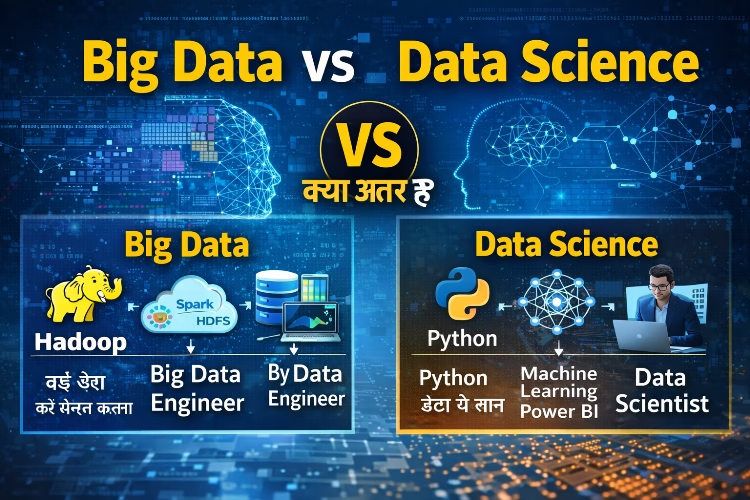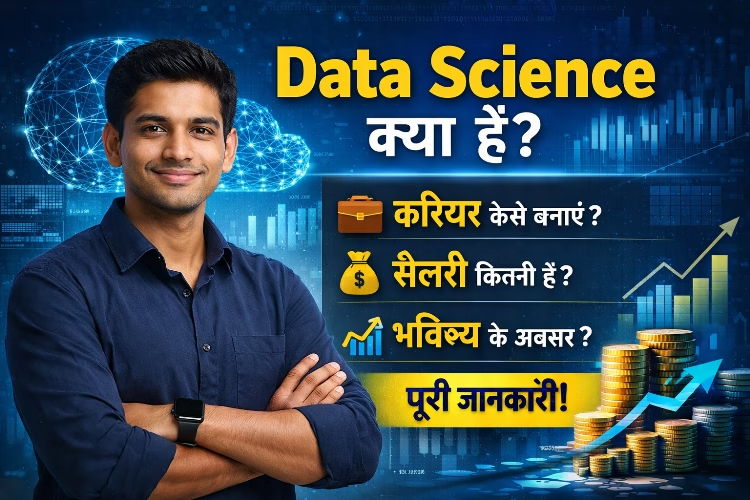Proper Use of Corel Draw Tools
Pick Tool– Pick Tools helps you select, Size, Skew, Move and Rotate object.
Shape Tools – Shape Tool Help you Edit shape of objects.
Smudge Brush Tool– This tool help you distort a vector object dragging along its outline.
Roughen Brush Tool– This tool help you distort the outline of a vector object dragging along its outline.
Transform Tool– This tool help you transform an object like- Free rotation, Free angle reflection, Free scale, and Free skew .
Crop Tools- This tool help you remove unwanted areas in objects.
Knife Tool – This tool help you cut through objects.
Eraser Tool – This tool help you remove areas of your object.
Virtual Segment Delete Tool- This tool help you delete portions of objects.
Zoom Tools- This tool help you change the magnification level in the page window.
The Hand Tool- This tool help you control which part of the drawing is visible in the current object window.
Curve Tools – This tool help curve selected area in object.
Freehand Tool – This tool help you draw single line segments and curves.
Bézier Tool – This tool help you draw curves one segment at a time.
Artistic Media Tool– This tool provides access to the Brush, Sprayer, Calligraphic, and Pressure.
Pen Tool– This tool help you draw curves one segment at a time.
Polyline Tool– This tool help you draw lines and curves in preview mode.
3-Point Curve Tool– This tool help you draw a curve by defining the start, end, and center points.
Connector Tool– This tool help you join two objects with a line.
Dimension Tool – This tool help you draw vertical, horizontal, slanted, or angular dimension lines.
Smart Tools– This tool help you create objects from enclosed areas .
Smart Drawing Tool– This tool help converts your freehand strokes to basic shapes and smoothed curves.
Rectangle Tools– This tool help Draw Rectangle and squares.
3-Point Rectangle Tool– This tool help you draw 3point rectangles.
Ellipse Tools- This tool draw Ellipse and circles.
3-Point Ellipse Tool – This tool help you draw 3 point ellipses.
Polygon Tool– This tool help you draw symmetrical polygons and stars.
Star Tool– This tool help you draw perfect stars.
Complex Star Tool– This tool help you draw complex stars.
Graph Paper Tool – This tool help you draw a grid of lines similar to that on graph paper.
Spiral Tool– This tool help you draw symmetrical and logarithmic spirals.
Perfect Shapes Tool – This tool help draw Basic shapes like- full set of shapes, including hexagram, a smiley face, and a right-angle triangle.
Arrow Shapes Tool – This tool help you draw arrows of various shape, direction, and number of heads.
Flow Chart Shapes- This tool help you draw flowchart.
Banner Shapes Tool – This tool help you draw ribbon objects and explosion shapes.
Callout Shapes Tool – This tool help you draw callouts and labels.
Text Tool – This tool help type artistic or paragraph text.
Table Tool – This tool help make Table.
Blend Tool – Help of this tool you blend two objects.
Contour Tool – Help of this tool you apply a contour an object.
Distort Tool – Help of this tool you apply a Push or Pull distortion, a Zipper distortion, or a Twister distortion an object.
Drop Shadow Tool – Help of this tool you apply a drop shadow an select object.
Envelope Tool – This tool help you shape an object by dragging the nodes of the envelope.
Extrude Tool – This tool help you apply the illusion of depth an objects.
Transparency Tool – Help of this tool you apply transparencies an objects.
Eyedropper Tool– This tool help you select and copy object properties, such as fill, line thickness, size, and effects, from an object on the drawing window.
Paint Bucket Tool – This tool help you apply object properties, such as fill, line thickness, size and effects, an object.
Outline Tool –opens a flyout that gives you quick access to items such as the Outline pen dialog box and Outline color dialog box.
Fill Tool – Help of this tool opens a flyout that gives you quick access to items such as the fill dialog boxes.
Interactive Fill Tool – Help of this tool you apply various color fills.
Mesh Fill Tool – This tool help you apply a mesh grid an object.
End of Post –
I hope you understand better use of Corel Draw Tools. if you like this post please Subscribe our website and Share this post to others.