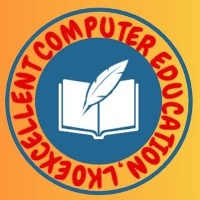आज की इस पोस्ट मे हम Excel Old Versions के Formulas Concatenate और Excel के New Version Excel 2019 के CONCAT के बीच के अंतर को कुछ Examples के साथ समझेंगे और मुझे आशा है की पूरी Post को पढ़ने के बाद आपको इन दोनों Formulas के बीच मे अंतर समझ मे आ जाएगा।
Table of Contents
ToggleUse Concatenate and Concat Formulas
Concatenate Function
Concatenate Function के द्वारा हम Excel program मे अलग-अलग cell मे Type Data को Joint करने का कार्य करते है यह Function केवल Cell References को Support करता है न की Range References को जैसे मान लीजिये A1 Cell मे Persons का First Name तथा B1 मे Last Name लिखा है और हमे दोनों अलग अलग सेल मे Type Value को Joint कर C1 Cell मे Fill करना है तो इस Formula के द्वारा हम यह कार्य अशानी से कर सकते है तथा प्रत्येक Text के बीच मे Space के लिए “ “ का प्रयोग करते है। इसे और ढंग से चित्र-1 की Help से समझते है।
चित्र-1
Concatenate Syntax
CONCATENATE(text1, [text2], …)
Text1 Required. The first text item to be concatenated.
Text 2 Optional. Additional text items, up to a maximum of 255 items. The items must be separated by comma.
Concat Function
Concat Formulas यह नया फ़ंक्शन CONCATENATE की तरह ही है, लेकिन इससे बेहतर है। सबसे पहले, यह छोटा है और टाइप करना आसान है। यह Function Cell Reference के साथ-साथ Range Reference को भी सपोर्ट करता है। जैसा की चित्र-2 मे दिखाया गया है।
चित्र-2
Concat Syntax
CONCAT(text1, [text2],…)
Text 1 Required – Text items to be joined. A string or array of strings such as a range of cells.
Text2 Additional text items to be joined. There can be a maximum of 253 text arguments for the text items.
For example, =CONCAT(“The”,” “,”sun”,” “,”will”,” “,”come”,” “,”up”,” “,”tomorrow.”) will return The sun will come up tomorrow.
Difference Between Concatenate and Concat
- Concat Function Excel 2019 में उपलब्ध है जबकि Concatenate Function Excel के सभी Versions में उपलब्ध है।
- Concate Function , Cell Reference और Range Reference दोनों को Support करता है जबकि Concatenate Function केवल Cell Reference को Support करता है.
- दोनों Function के Syntax निम्न है –
Concatenate Syntax
CONCATENATE(text1, [text2], …)
Concat Syntax
CONCAT(text1, [text2],…)
अंत में
आशा है की अब आपको Excel के दोनों Functions Concatenate और Concat के बीच में अंतर तथा use करना आ गया होगा। अगर इससे सम्बंधित कोई भी सवाल हो या Suggestions हो तो Comments कर जरूर बताये हमारी Computer Education Team आपके सवालों का जवाब जल्द ही देगी।
Also Learn
Difference Between Basic Excel and Advance Excel with Formulas and Functions
Difference between Tally and MS Excel and which is better Software
Download 50 MS Excel Practical Assignment Pdf Questions Free for Practice
Excel Formula Count, Counta, Countblank, Countif & Countifs use in Hindi
Excel Index and Match Function use with Example in Hindi
Excel Logical function if, and, or, not use in hindi
Excel Weekend Formula (Weekday) in Hindi
Fill Blank Cells in Excel with Zero (0), Dash(-) and Value from Above List