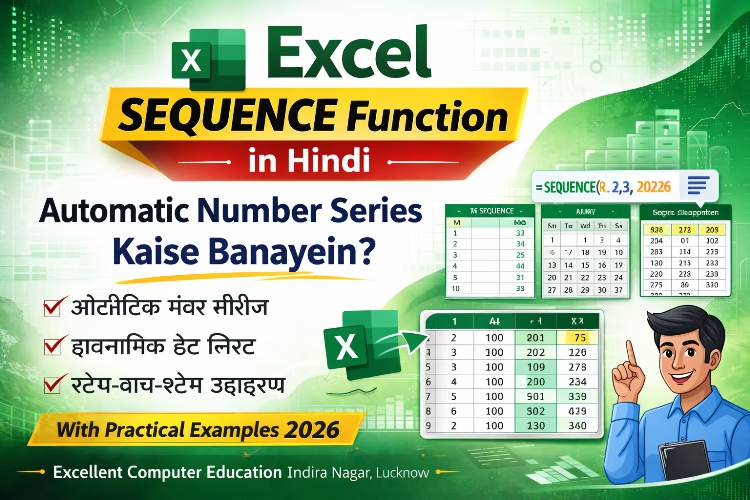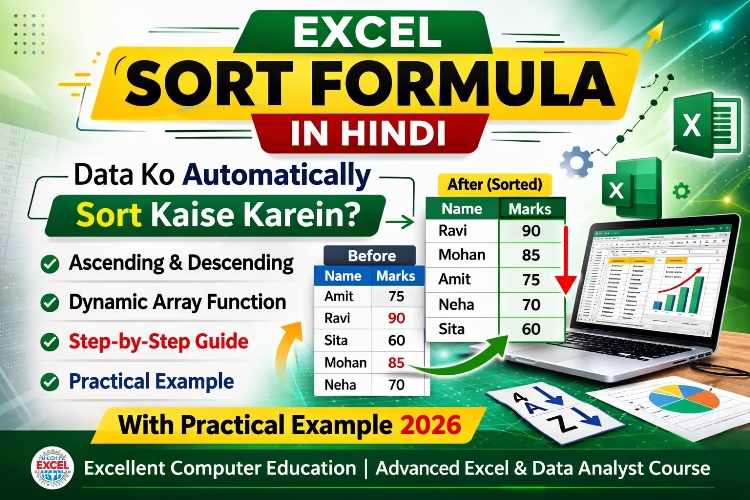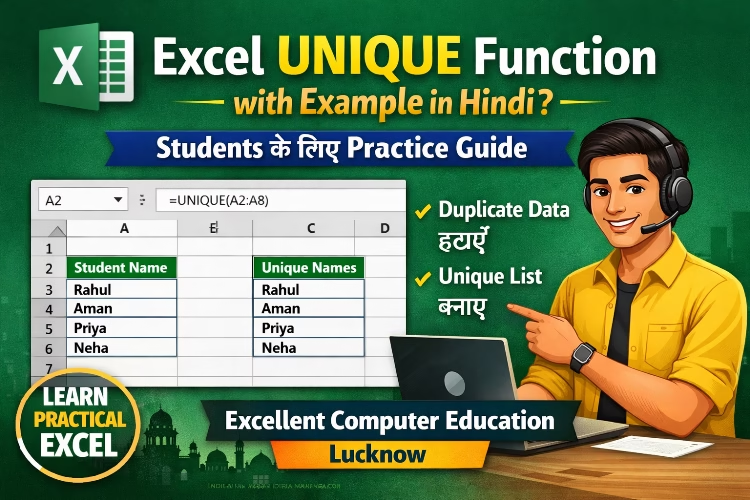आज की इस पोस्ट मे हम जानेंगे की Tertiary Storage Device क्या होती है इसके Example कौन–कौन से है साथ ही Secondary Storage और Tertiary Storage Device मे क्या अंतर है तो इसे पूरी तरह समझने के लिए अंत तक पूरी पोस्ट पढे ? अगर कम्प्युटर से संबन्धित कोई भी प्रश्न हो तो आप हमसे कमेंट के माध्यम से पूछ सकते है।
What is Tertiary Storage Device
आप सभी को Primary Memory Storage और Secondary Memory Storage के बारे मे तो पता है ही आज हम एक और मेमोरी Tertiary Memory Storage के बारे मे भी जानेंगे।
Tertiary Memory Storage
Tertiary Memory (तृतीयक मेमोरी) का उपयोग भारी मात्रा में डेटा को स्टोर करने के लिए किया जाता है। चूंकि ऐसे स्टोरेज डिवाइस कंप्यूटर सिस्टम के बाहर होते हैं, इसलिए इनकी गति सबसे धीमी होती है। इन स्टोरेज डिवाइस का इस्तेमाल ज्यादातर पूरे सिस्टम का बैकअप लेने के लिए किया जाता है।
Tertiary Memory Storage Example
ऑप्टिकल डिस्क और चुंबकीय टेप व्यापक रूप से तृतीयक भंडारण के रूप में उपयोग किए जाते हैं।
Difference between Secondary Storage and Tertiary Storage
Secondary Storage Device
सेकेंडरी स्टोरेज को ऑनलाइन स्टोरेज भी कहा जाता है। यह भंडारण क्षेत्र है जो उपयोगकर्ता को डेटा को स्थायी रूप से सहेजने और संग्रहीत करने की अनुमति देता है। इस प्रकार की मेमोरी किसी भी बिजली की विफलता या सिस्टम क्रैश के कारण डेटा नहीं खोती है। इसलिए हम इसे non-volatile storage भी कहते हैं जैसे – फ्लैश मेमोरी, मैग्नेटिक डिस्क स्टोरेज आदि।
Tertiary Storage Device
यह स्टोरेज प्रकार है जो कंप्यूटर सिस्टम से बाहरी है। इसकी गति सबसे धीमी होती है। लेकिन यह बड़ी मात्रा में डेटा स्टोर करने में सक्षम है। इसे ऑफलाइन स्टोरेज के नाम से भी जाना जाता है। तृतीयक भंडारण आमतौर पर डेटा बैकअप के लिए उपयोग किया जाता है। निम्नलिखित तृतीयक भंडारण उपकरण उपलब्ध हैं:
Optical Storage, Tape Storage etc.
Download CCC Libre Office Calc Shortcut Keys Pdf in Hindi
Why it is Necessary to Install Antivirus Software in Computer in Hindi
अंत मे,
आशा है की पूरी पोस्ट पढ़ने के बाद आपको Tertiary Storage Device के बारे मे समझ आ गया होगा ।
इसे भी पढे
Difference between White Hat, Black Hat and Grey Hat Hackers in Hindi
How many types of ports are there in computer and its use in Hindi
How to Choose Which Computer Course is Best and Useful for you in Hindi
How to Insert You Tube Video in Power Point Presentation in Hindi
How to Present a Powerpoint Presentation Online in Hindi