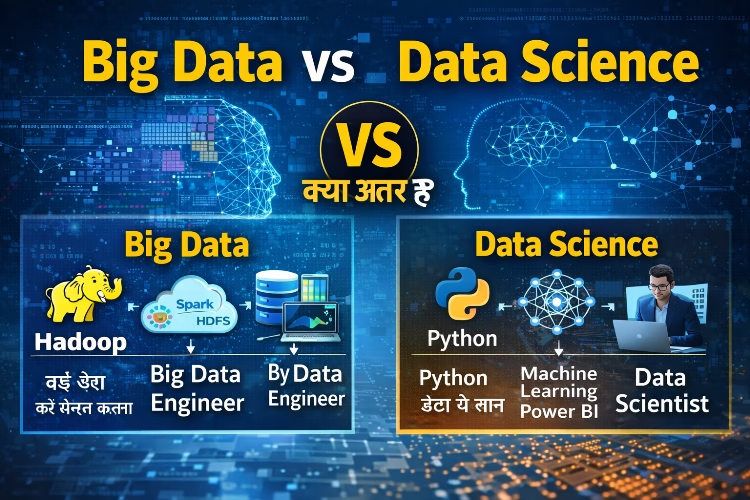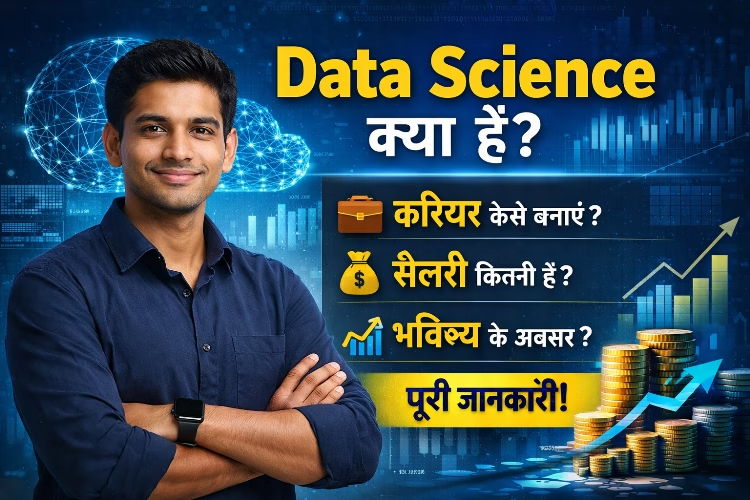SHORT INTRODUCTION OF LIBRE OFFICE [CCC]
Through this post today, we discuss Libra Office introduction software. if you have any problems related to computer, then you can comment us. Your problem will be resolved as soon as possible.
LIBRE OFFICE WRITER (CCC)
Libra Office- The first version of this software was created on January 25, 2011, and has been produced by The Document Foundation. This program is made up of C ++, Java, and Python Language. Its type is office suit. Libra Office is an open source software. It is an application software that works on all types of operating systems. In this, the default name of the file is saved in the name of Untitled 1 and its extension data is ODF text document whereas in MS Word the file was saved under the name of .DOC. In the same software in LibreOffice, there are software’s called Libra Writer, Libra Calc, Libra Impressions, whose questions come in CCC.
In the CCC exam from August 2019, questions will be asked in this software.
LIBRA WRITER WINDOW STRUCTURE (MS WORD)
Title Bar – This is at the top of all programs, it is called the title bar because this bar has the name of the program we are using and gives three buttons on the right hand site Those named are minimize, maximize and close.
Menu bar – There is a bar immediately below the title bar, in which the files, edit, view, insert etc. are given which we know as the menu bar.
Standard Bar: – This bar is immediately below the menu bar, in this bar cut, copy, paste etc. are often given.
Formatting bar: – This bar is immediately below the standard bar, in this bar there are font, font size, font color etc.
Ruler Bar – This bar looks like a scale below the formatting bar, through this bar we work to set the margin of the page.
Status Bar – This bar is at the bottom of the window. This bar shows the status of the work to be done, such as how many pages are in the file, how many words are there, etc.
Also Learn

![INTRODUCTION OF LIBREOFFICE [CCC] INTRODUCTION OF LIBREOFFICE [CCC]](https://blogger.googleusercontent.com/img/b/R29vZ2xl/AVvXsEiO3lie5IVxH4_BG8WWMScXAloWuRPaz3W9EnY6z7IqiOmWufqLaONCbPU7WINN7iQCml0X4GvDLxWsNMaGybhNwqlwvyzm1pyXY0vlhbQ3PreimssaB3WaR-cbtfYVE3yuvqZ_2xkRGyrN/s640/libreoffice-logo.png)