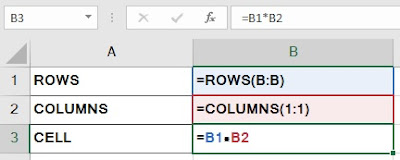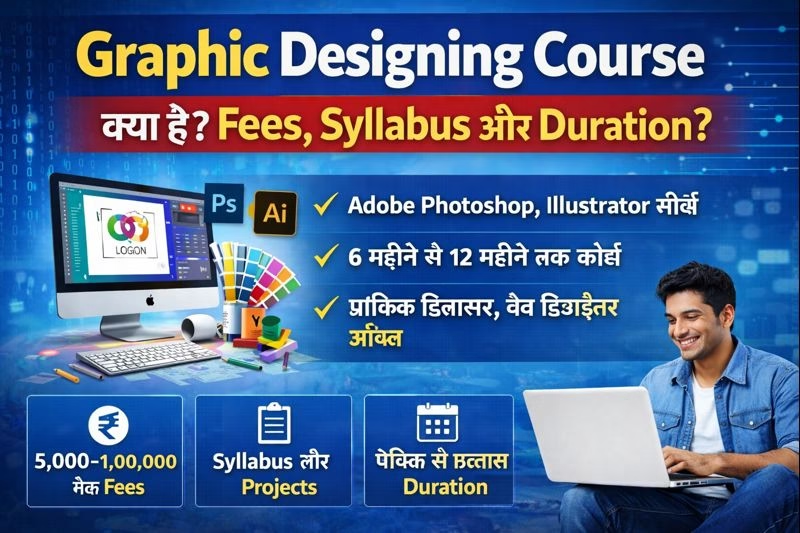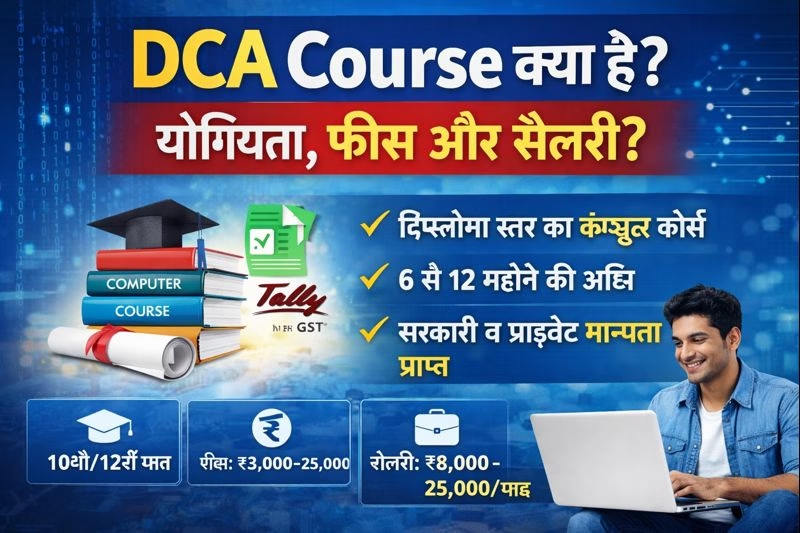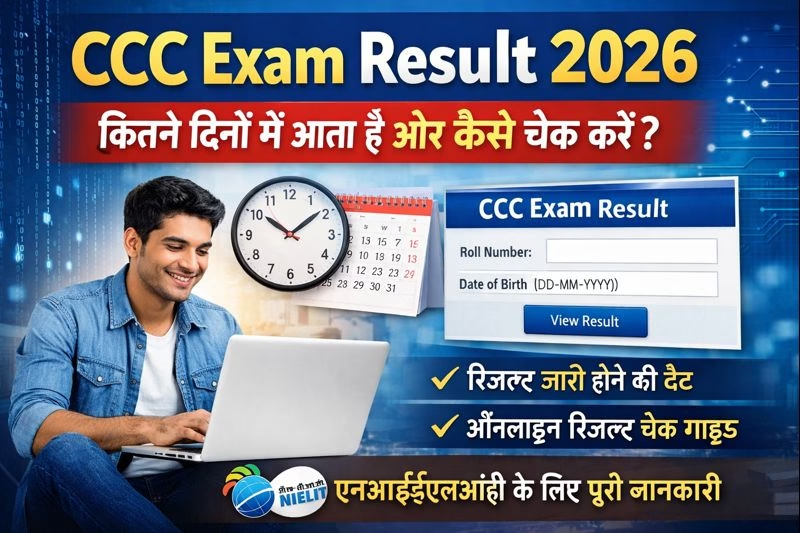आज की इस पोस्ट मे हम एक छोटी सी ट्रिक से जानेंगे की एक्सेल के जिस संकरण मे हम कार्य कर रहे है उस संकरण मे कितनी Rows, Columns और Cells है, तो फिर देर किस बात की है चलिये जानते है।
Count the Number of Rows or Columns in Excel With Formulas
एक्सेल मे Rows और Columns की संख्या जानेने के लिए आप एक्सेल मे निम्न फंकशन का प्रयोग करेंगे:–
=rows(A:A)
=columns(1:1)
Cells की संख्या जानने के लिए Rows और Columns की संख्या का गुणा कर देंगे। जैसा की नीचे स्क्रीन शॉट मे दिखाया गया है।
अब आप आसानी से एक्सेल के किसी भी संकरण मे रो, कॉलम और सेल के संख्या को निकाल सकते है।
Who is the Father of MS Excel and its Components in Hindi
Microsoft Excel Easy Notes for Beginners
अंत मे,
आशा है की पूरी पोस्ट पढ़ने के बाद आपको एक्सेल मे रो, कॉलम और सेल की संख्या निकालने की शॉर्ट ट्रिक समझ मे आ गई होगी।
इसे भी पढे
Difference Between Basic Excel and Advance Excel with Formulas and Functions
Microsoft Excel Notes in Hindi for Beginner to Advance Level
What is Advance Excel and how to benifits in jobs
Name the Parts of Ms Excel Windows and its Components in Hindi
How to Make Salary Sheet in Excel with Formulas Step by Step in Hindi
15 Most Important Excel Shortcut Key and its Proper use in Worksheet
How to Create an Excel Data Entry Form Step by Step