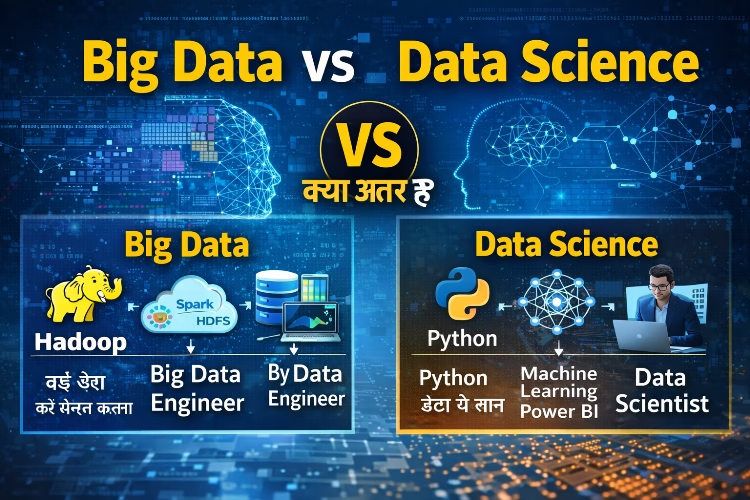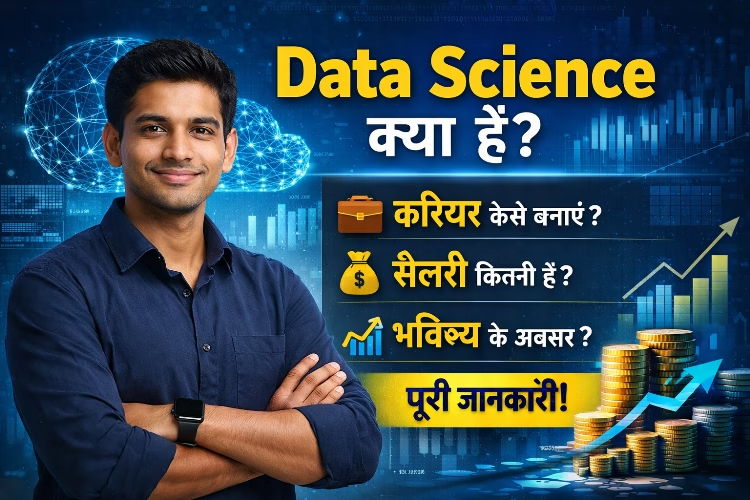Introduction of Internet
Full form of Internet
The Full form of Internet is Interconnected Network.
Internet is a global computer Network. Millions of computer are connected together to from Internet. In internet, billions of computers and other devices are connected to each other, all across the world, with the objective of communicating and sharing resources with each other.
For Example a computer in India can communicate with computers of USA, UK and other countries too.
They can also share information, files, their storage etc. The most widely used service on the Internet is electronic mail. It is a fast, easy and inexpensive way of communicating with other around the world.
Some Advantages of Internet
1. It transfers any form of information like – text, sound, pictures, videos etc. from one computer to another fast and easy.
2. It throw send messages anywhere in the world through email.
3. In this facilities people can chat with each.
4. Big organizations like – Governments, Companies, Universities, Institutions, Railways, Airlines, and hotels have their own website to provide information about their work. We can also get our bookings done on these sites while sitting at home.
5. We can buy things on the Internet easily like Online Marketing.
6. Through Internet facilities payments can be made using credit cards and items can get delivered to our home without having to visit the market.
How to make money online free in hindi [ऑनलाइन पैसे कैसे kamay फ्री मे]
How the Internet Works
To connect Internet is own computer you need the following things:-
1. A Computer
2. A modem – it allows users to connect with other computers.
3. A Telephone line – with a dial up account with an Internet Service Provider (ISP) such as Airtel, Reliance, BSNL and MTNL etc.
4. A Web Browser – which is an application that allows you to browse the Internet Services like- Microsoft Internet Explorer, Google, Mozila Firefox etc.
Identification of Internet Computers
Each computer of Internet is identifies by Unique Number called the IP Address.
IP Address comprises of four numbers from 0 to 255 separated by three dots.
Types of Internet Connection
Three types of Internet Connections:-
1. Dial up connection
2. Broadband connection
3. Wireless Connection
Dial up Connection
Dial up connection user has to dial a particular number through his phone set. Dial up Internet connections are almost out of demand now. Very few people use this internet connection these days.
Broadband Connection
Broadband connection are like hot lines. Whenever computer is switched on it automatically gets connected to Internet.
Broadband connections are very popular these days. Majority of Internet users use this connection to get connected to Internet.
Wireless Connection
A wireless Internet connection allows a connection to be established with the internet with the help of airwaves. Cable are not need for a wireless connection.
Many computers can share an Internet connection from any point within the range of the signal, if the connection is not password protected. Some times people secure their wireless Internet connections by requiring a password so that it is not misused.
For a computer to have a wireless connection, we need a device called a wireless router. A wireless router controls the sending and receiving of data in groups called packets. The term Wi-Fi is often used interchangeable with wireless Internet.
Most modern computers, laptops, mobile devices and tablets have built in Wi-Fi chips that help users to find and connect to wireless networks.
What is Domain Name
Domain is a group of Network resources assign to a group of users. A domain name is a way of Identify and locate computers connected to the Internet. A domain name must be unique. It always have two or more parts separated by period like google.com, yahoo.com etc.
What is Domain Abbreviation
Domains are organized by the type of organizations and by country. a three letter abbreviation indicating the organization and usually two letter abbreviation indicating the country name. Most common domain abbreviations for organization are
.com- Commercial Site
. gov – Government Site
. edu -Education Site
.mil – Military Site
.net – Network resources
.org- Non profitable organization
Some domain abbreviations for country are like
.in – India
.au – Australia
. nz – New Zealand
.uk – United Kingdom etc.
How to make money online free in hindi [ऑनलाइन पैसे कैसे kamay फ्री मे]
Services on Internet
Services on Internet can be divided in following parts :-
WWW and Website
WWW full form of World Wide Web was introduced on 13th March 1989 Tim Berners-Lee conceived the idea of the web at CERN. The World Wide Web is a system of Internet servers that supports hypertext and multimedia to access several Internet protocols on single interface. The world wide web is a way of exchanging information between computers on the Internet.
Web Page
Website
A website is a group of web pages linked together. It is also commonly called a site. The website is like a book. Just as a book has many pages, a website is also made up of many pages website example- http://www.excellentcomputeredu. blogspot.com etc.
Home Page
The first page of the website is called the Home Page. When a website is accessed then its home page is displayed.
Server
In relation to the web a server is a computer that makes the web content available through Internet Services.
URL
Full for of URL is Uniform Resource Locator. This tells you the www browser location and provides the means to get information through the Internet.
Browsing
The process of moving from one website to other is called web browsing.
Web Browser
Web browser is the Application Software using which website are accessed services offered by websites are availed like – Google Chrome, Mozila Firefox, Safari etc.
Communication on Internet
The following services are used for communication on Internet :-
E-mail full form is Electronic Mail
Communication with email is much faster and cheaper. Letters sent through post take a few days or weeks and a lot of money to reach their destination, whereas letters sent through email each their destinations within minutes. You just need to type your letter on the computer and send it. To send an email to someone, you need their email address or ID. An email address is made up of two parts- user name and domain name. A typical email address might read like rajesh80@google.com. Here rajesh@80 is the user name and goggle. com is the domain name. The user name and domain name are separated by the @ (at) sign.
Blogs
Newsgroups
An area on a computer network especially the Internet, devoted to the discussion of a specified topic is known as Newsgroup. It is an online discussion group that allows interaction through electronic bulletin board system and chat sessions.
Chat
Chatting is the online textual or multimedia conversation. In chatting you type a message in your chat box, which is immediately received by the recipient, then the recipient type a message in response to your message which is instantly received by you. There are numerous chat programs that you can download, including Facebook Messenger, Whatsup Messenger etc.
OTHER SERVICES ON INTERNET
Video Conferencing
Video conferencing is a communication technology that integrates audio and video data to connect users anywhere in the worlds as if they are in the same room. Each user or group of users who are participating in a video conference typically must have a computer, a camera, a microphone, a video screen and a sound system.
Basically this is a system that allows you to conduct meetings or training in different places simultaneously.
So, this technology is especially popular in the field of business because it allows meetings or conference to be held without the need for all the participants to travel to a single location and thus, it saves time and money.
E-Learning
E-Learning refers to the Electronic mode of delivering, learning, training or educational programs to users. It is the mode of acquiring knowledge by means of the Internet and computer based training programs.
E-Banking
E-banking is defined as the automated delivery of new and traditional banking products and services directly to customers through electronic interactive communication channels. E-banking is also known as Internet Banking or Online Banking.
E-banking means any users with a personal computer and a browser, can get connected to his/her bank’s website to perform any of the virtual banking functions. E-banking allows customers to access account specific information and possibly conduct transactions from a remote location such as at home or at the workplace.
E-Shopping
E-shopping or online shopping is the process of buying goods and services from merchants. Who sell on the Internet. Consumers can buy a variety of items from online stores. Books, clothing, household appliances, toys, hardware & Software and health insurance just some of the hundred of products, consumers can buy from an online store. Some E-shopping sites are Naaptol, Amazone.com, Flipcart.com, Home Shop 18 etc.
E-Reservation
Some E-reservation sites are :
www.irctc.com
www.makemytrip.com
www.yatra.com
Social Networking
Social Networking is the grouping of individuals into specific groups like small rural communities or a neighborhood etc. A social networking service is an online service, platform or site that focuses on facilitating the building of social networks or social relations among people. The most popular sites are currently Facebook, My Space, Whatsup and orkut etc.
These website provide users with simple tools to create a custom profile with text and pictures. A typical profile includes basic information about the user, at least one photo and possibly a blog or other comments published by the user. After creating a profile in some social networking website, users can add friends, send messages to other users and leave comments directly on friends profiles.
Interesting Facts About Google
Conclusion
I hope you better understand of Meaning and Uses of Internet and all Internet relates services. If any question related this topic please comment us and subscribe this website.