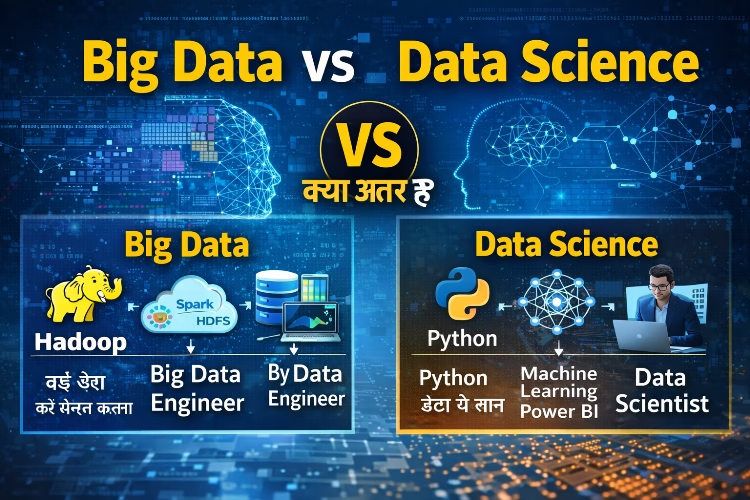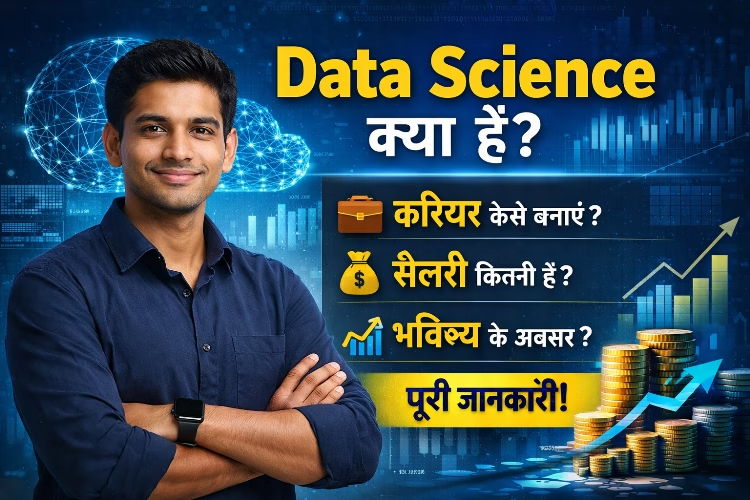Home Menu Options
Cut (Ctrl+X)- By this option cut selected items.
Copy (Ctrl+C)- By this option copy selected items.
Paste (Ctrl+V)– This option is working after Cut and Copy option paste the cut or copy items.
Format Painter (Ctrl+Shift+C)– By this option copy formatting from one place/paragraph to apply another place/paragraph.
Font (Ctrl+Shift+F) – By this option change font style for the selected paragraph.
Font Size (Ctrl+Shift+P)- By this option change Font size for the selected paragraph.
Grow Font/Shrink Font – By this option increase/Decrease Font size for the selected paragraph.
Clear Formatting – By this option clear formatting for the selected paragraph.
Bold (Ctrl+B) – By this option bold selected paragraph like – Lucknow
Italic (Ctrl+I) – By this option italic for the selected Paragraph like- Lucknow
Underline (Ctrl+U)– By this option underline for the selected paragraph like- Lucknow
Strikethrough- By this option Draw a line through the middle of the selected text like – Lucknow
Subscript – By this option create small letters below the text baseline like- O2
Superscript – By this option create small letters above the text baseline like – O2
Change case- By this option change all the selected text Uppercase, Lowercase, Sentence case etc.
 |
| Change Case Option |
Text Highlight Color – By this option Highlight Selected Word, Line and Paragraph Like – Lucknow
Font Color – By this option change the selected Text color like – Lucknow
 |
| Font Color |
Bullets and Numbering – By this option add Bullets and Numbering for the Selected Paragraph.
Decrease Indents/Increase Indents- By this option Increase/Decrease Indent level of paragraph.
Sort – By this option arrange Alphabetical, Numerical data to arrange Ascending Order/Descending order.
Show/Hide– By this option show paragraph marks. Paragraph marks is no prints.
Align Left, Center, Right(Ctrl+L,E,R) – By this option align selected paragraph to Left, Center & Right position of page.
Justify (Ctrl+J) – By this option Align text to both Left and Right margins equal.
Line Spacing – By this option set space between line like – 1, 1.5, 2 etc.
Shading – Color the background behind the selected text or paragraph.
Border & Shading – By this option Set Border and Shading for the Selected paragraph and Page.
Styles– By this option change Style for the selected paragraph like – Normal, Heading1, Heading2, Title, Subtitle etc.
Change Style – Change the set of styles like- Font, Color, etc. for the entire document.
Find (Ctrl+F) – By this option find special word, line & character for the selected paragraph.
Replace (Ctrl+H) By this option replace Find word, line, Character to another word, line and character.
 |
| Find & Replace Box |
Select All (Ctrl+A) – By this option select all for the entire documents.
Go to (Ctrl+G) – By this option go to any page and line number in entire document.