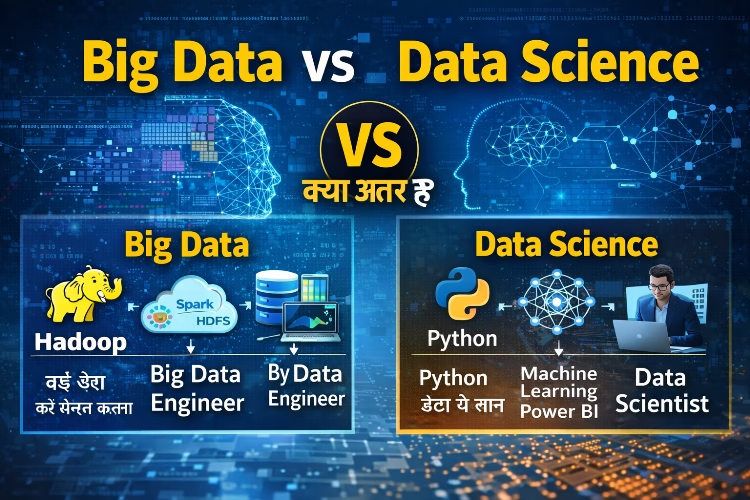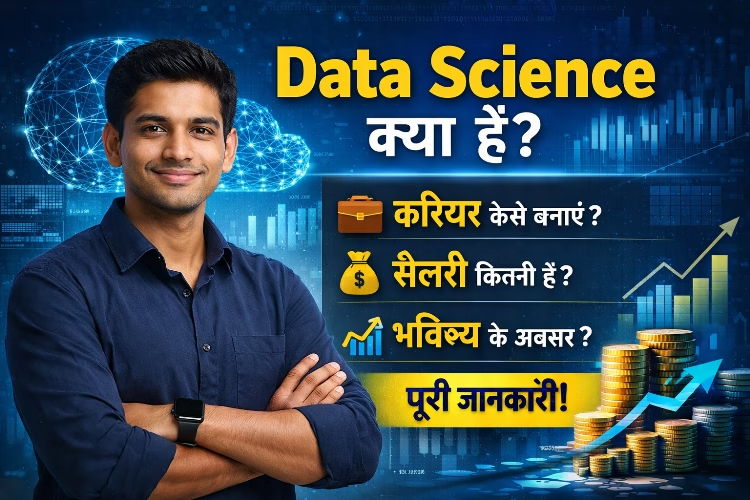DATE
This function returns the serial number of a particular date.
Syntax
DATE(year, month, day)
Example – =Date (2020,04,15)
DATEVALUE
This function converts a date in the form of text to a serial number.
Syntax
DATEVALUE(date_text)
Example – suppose date is 01/01/2017 we convert text value, use formula
=Datevalue (01/01/2017) press enter and result display 42736.
DAY
This function converts a serial number to a day of the month.
Syntax
DAY(serial_number)
MONTH
Syntax
MONTH(serial_number)
YEAR
This function converts a serial number to a year.
Syntax
YEAR(serial_number)
Excel Logical Category Functions & Errors with Examples
DAYS360
This function calculates the number of days between two dates based on a 360-day year.
Syntax
DAYS360(start_date, end_date, [method])
Excel Logical Category Functions & Errors with Examples
TIME
This function returns the serial number of a particular time.
Syntax
TIME(hour,minute,second)
Example – =TIME (12:45:55)
TIMEVALUE
This function converts a time in the form of text to a serial number.
Syntax
TIMEVALUE(time_text)
Example – suppose time is 12:45:55 we convert text value, use formula
=Timevalue (12:45:55) press enter and result display 0.531886574.
HOUR
This function converts a serial number to an hour.
Syntax
HOUR(serial_number)
MINUTE
This function converts a serial number to a minute.
Syntax
MINUTE(serial_number)
SECOND
This function converts a serial number to a second.
Syntax
SECOND(serial_number)
EOMONTH
This function returns the serial number of the last day of the month before or after a specified number of months.
Syntax
EOMONTH(start_date,months)
Example – In figure.
Excel Static Formulas, Average, Averageif, Averageifs
NETWORKDAYS
This function returns the number of whole workdays between two dates.
Syntax
NETWORKDAYS(start_date,end_date,holidays)
Example – In figure.
NOW
This function returns the serial number of the current date and time.
Syntax
NOW()
TODAY
This function returns the serial number of today’s date.
Syntax
TODAY( )
WEEKDAY
This function converts a serial number to a day of the week.
Syntax
WEEKDAY(serial_number,return_type)Example – In figure.
WEEKNUM
Syntax
WEEKNUM(serial_num,return_type)
WORKDAY
This function returns the serial number of the date before or after
a specified number of workdays
Syntax
WORKDAY(start_date,days,holidays)
NOW
This function returns the serial number of the current date and time.
Syntax
NOW()
TODAY
This function returns the serial number of today’s date.
Syntax
TODAY( )
WEEKDAY
This function converts a serial number to a day of the week.
Syntax
WEEKDAY(serial_number,return_type)Example – In figure.