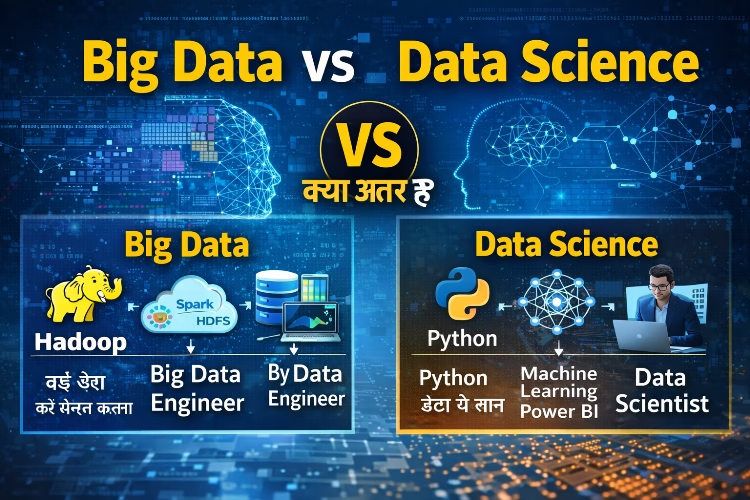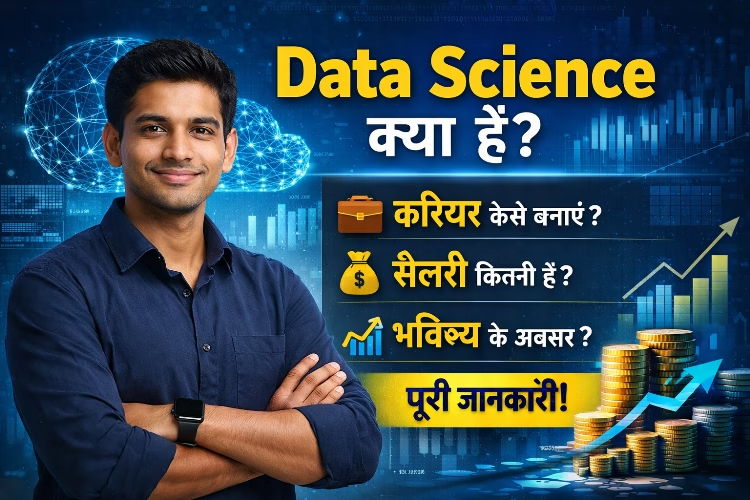Text Category Functions
UPPER
This function converts all selected text to uppercase.
Syntax
UPPER(text)
Excel Static Formulas, Average, Averageif, Averageifs
LOWER
This function converts all selected text to lowercase.
Syntax
LOWER(text)
Example – In this sheet written RAMESH Capital letter to convert small letter ramesh = LOWER(A2) press enter result display ramesh.
PROPER
This function capitalizes the first letter in each word of a selected text value.
Syntax
PROPER(text)
Example – In this sheet written RAMESH Capital letter to convert Proper letter Ramesh = PROPER(A2) press enter result display Ramesh.
MID
This function returns a specific number of characters from a text string
Starting at the position you specify.
Syntax
MID(text,start_num,num_chars)
CONCATENATE
This function joins several text items into one text item.
Syntax
CONCATENATE(text1, [text2], …)
Example – In this sheet written individual cells RAMESH, IS, GOOD, BOY we joint single text, use function
EXACT
This function check two values are same then return true otherwise false.
Syntax
EXACT(text1,text2)
Text1 is the first text string.
Text2 is the second text string
CODE
This function returns a numeric code for the first character in a text string.
Syntax
CODE(text)
Text is the text for which you want the code of the first character
FIND
This function finds one text value within another text.
Syntax
FIND(find_text,within_text,start_num)
Find_text is the text you want to find.
Within_text is the text containing the text you want to find.
Start_num specifies the character at which to start the search
LEFT
Syntax
LEFT(text,num_chars)
Text is the text string that contains the characters you want to extract.
Num_chars specifies the number of characters you want LEFT to extract.
RIGHT
This function returns the rightmost characters from a text value.
Syntax
RIGHT(text,num_chars)
Text – is the text string that contains the characters you want to extract.
Num_chars – specifies the number of characters you want RIGHT to extract.
Example – In this figure we find in RAMESH word RIGHT 2 Character.
LEN
This function returns the number of characters in a text string.
Syntax
LEN(text)
Text – the text whose length you want to find.
Example – In this figure we find in RAJESH word in total 6 Character.
REPT
This function repeats text a given number of times.
Syntax
REPT(text,number_times)
Text is the text you want to repeat.
SUBSTITUTE
This function substitutes new text for old text in a text string.
Syntax
SUBSTITUTE(text,old_text,new_text,instance_num)
Text is the text or the reference to a cell containing text for which you want to substitute characters.
Old_text is the text you want to replace.
New_text is the text you want to replace old_text with.
Instance_num specifies which occurrence of old_text you want to replace with new_text
Example – In this figure we substitute in “K” Character to “J”.
TEXT
This function formats a number and converts it to text.
Syntax
TEXT(value, format_text)
Example – In this figure we convert date to text format.
TRIM
This function removes spaces from text.
Syntax
TRIM(text)
Text is the text from which you want spaces removed.
Example – In this figure we remove extra spaces.