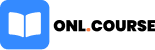In this Excel post we describe Math Category Formulas Sum, Sumif & Sumifs use with Example. So pleas read carefully.
SUM
Sum Formula in excel we add two or more numeric cells.
Syntax
SUM(number1, number2 …)
number1 – The first item that you want to add.
number2 – The second item that you want to add.
Example – In this Sheet Sum of Items Qty =Sum(B2:B4) then press enter you result is 28 display. means 5+8+15 = 28.
SUMIF
SUMIF function use to conditionally sum the values which match the given single criteria.
Syntax
SUMIF(range, criteria, [sum_range])
range – The range of cells that you want evaluated by criteria.
criteria – The criteria in the form of a number, expression, a cell reference, text, or a function that defines which cells will be added.
sum_range – The actual cells to add, if you want to add cells other than those specified in the range argument.
Example – In this Sheet we want John total sales so apply this formula =Sumif(A2:A10,”John”,C2:C10) and press enter, here result display 18943, means John total sales is in this sheet 18943.

SUMIFS
SUMIFS is used to conditionally sum the values which match the two or more multiple criteria.
Syntax
SUMIFS(sum_range, criteria_range1, criteria1, [criteria_range2, criteria2], …)
sum_range – One or more cells to sum, including numbers or names.
criteria_range1 – The first range in which to evaluate the associated criteria.
criteria1 – The criteria in the form of a number, expression, cell reference, or text that define which cells in the criteria_range1 argument will be added.
criteria_range2, criteria2– Additional ranges and their associated criteria. Up to 127 range/criteria pairs are allowed.
Example – In this Sheet we want two conditions John total sales in South Region so apply this formula – =Sumifs(C2:C10,B2:B10,”South”, A2:A10,”John”)
and press enter, here result display 11312, means John total sales in South Region is 11312.
Conclusion
I hope you understanding Use of Math Category Formulas Sum, Sumif & Sumifs. If any question related this post pleas ask and comment.