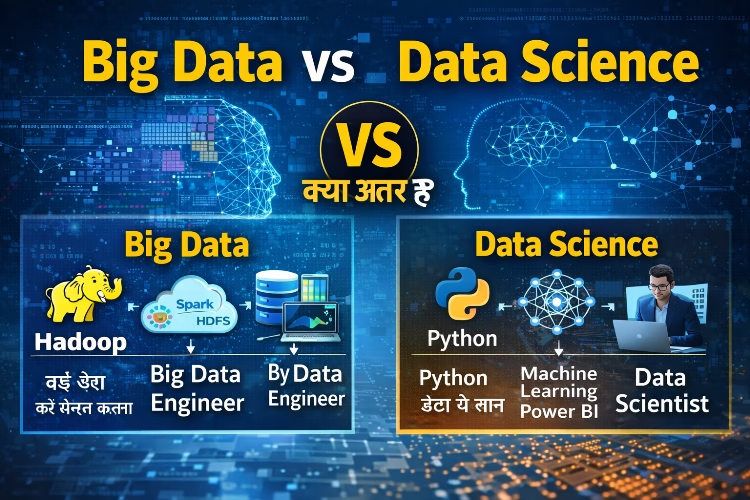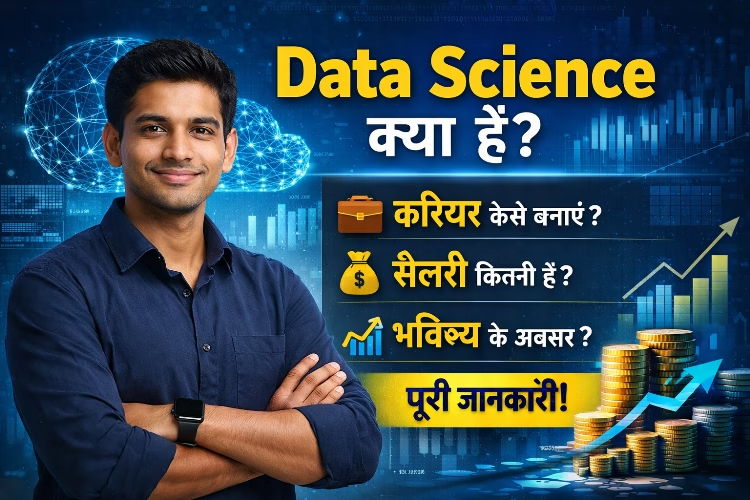एक्सेल में कार्य करते समय कई बार हमें दो कॉलम के बीच तुलना करना
पड़ता है वैसे तो एक्सेल में दो कॉलम के बीच तुलना करने के लिए कई सूत्र दिए गए है
जैसे – Vlookup, Index and Match लेकिन आज की इस पोस्ट में
मै आपको If और Exact फंक्शन के साथ दो
कॉलम के बीच तुलना करने के कुछ आसान से उदाहरण के साथ दोनों का प्रयोग करना
बताऊंगा, तो इसे समझने के लिए पूरी पोस्ट को अंत तक पढ़े ।
Compare Two Columns in Excel Row-by-Row
जब कभी आप एक्सेल में डेटा विश्लेषण करते हैं, तो सबसे अधिक प्रयोग होने वाले कार्यों में से एक
है प्रत्येक व्यक्तिगत पंक्ति में डेटा की तुलना करना है। जो मैन्युअल रूप से काफी कठिन होता है लेकिन इस कार्य को हम एक्सेल के IF फ़ंक्शन का
उपयोग करके आसानी से कर सकते है, जैसा कि निम्नलिखित
उदाहरणों में दिखाया गया है।
Example 1.
Compare Two Columns to Match or Difference in the Same Row
Excel में Row
by Row में दो कॉलम की तुलना करने के लिए, एक सामान्य IF सूत्र लिखें जो पहले दो
कक्षों की तुलना करता है । इसके लिए उस कॉलम में सूत्र दर्ज करे जिसमे आप रिजल्ट चाहते है , और फिर इस सूत्र को नीचे की बाकि सभी सेल में
ड्रैग करे.
मैचों के लिए फॉर्मूला
इस उदाहरण में समान सामग्री, A2 और B2 वाली समान कॉलम के सेल्स को खोजने के लिए, सूत्र इस प्रकार है:
=IF(A2=B2,”Match”,””)
जैसा की नीचे स्क्रीन शॉट में दिखाया गया है:-
अंतर के लिए फॉर्मूला
अलग-अलग सामग्री वाली एक ही कॉलम में सेल खोजने के लिए, बस “=” को गैर-समानता चिह्न से बदलें:
=IF(A2<>B2,”No match”,””)
Find Matches and Differences both
मिलान और अंतर दोनों को एक साथ खोजने के लिए निम्न सूत्र इंटर करे :
=IF(A2=B2,”Match”,”No match”)
या
=IF(A2<>B2,”No match”,”Match”)
परिणाम इस तरह दिख सकता है:
Example 2.
Compare two lists for case-sensitive matching on
the same line
आपने पिछले उदाहरण के सूत्र में देखा पाठ मानों की तुलना करते समय case-sensitive मामले को अनदेखा करते हैं, जैसा कि ऊपर स्क्रीनशॉट में है।यदि आप प्रत्येक
पंक्ति में 2 कॉलम के बीच case-sensitive matching ढूंढना चाहते हैं , तो EXACT फ़ंक्शन का उपयोग करें:
=IF(EXACT(A2, B2), “Match”, “”)
एक ही पंक्ति में case-sensitive matching खोजना
एक ही पंक्ति में case-sensitive matching खोजने के लिए,IF फ़ंक्शन के तीसरे तर्क
में संबंधित टेक्स्ट (इस उदाहरण में
“Unique”) दर्ज करें , जैसे:
=IF(EXACT(A2, B2), “Match”, “Unique”)
Download 50 MS Excel Practical Assignment Pdf Questions Free for Practice
Excel Formula Count, Counta, Countblank, Countif and Countifs use in Hindi
Excel Index and Match Function use with Example in Hindi
Excel Weekend Formula (Weekday) in Hindi
Fill Blank Cells in Excel with Zero (0), Dash(-) and Value from Above List
अंत में
आशा है की पूरी पोस्ट पढने के बाद आपको एक्सेल में दो कॉलम के बीच मैच
और डिफरेंसेस को आसानी से निकालना आ गया होगा.
Also Read
How to Count Dates in a Specific Year in Excel in Hindi – New!
How to Create Excel New Worksheet, Delete, Rename in Hindi
How to Create Table in MS Excel in Hindi – New!
How to Create a Multiple Dependent Drop Down List in Excel in Hindi
How to Create an Excel Data Entry Form Step by Step
How to Display and Print formulas in Excel in Hindi