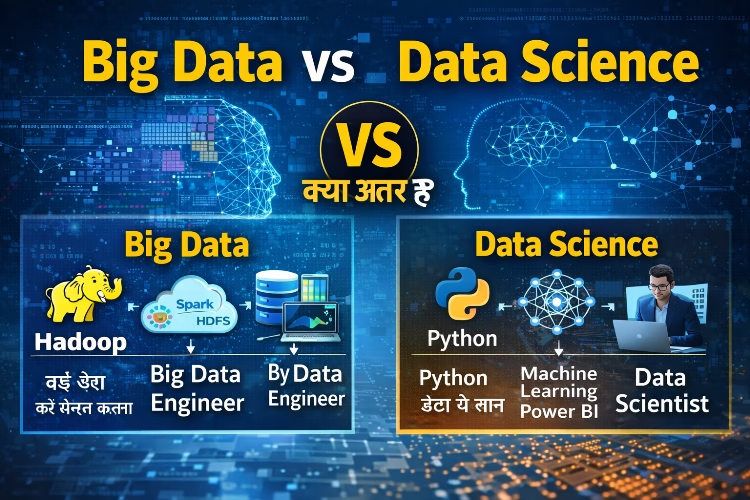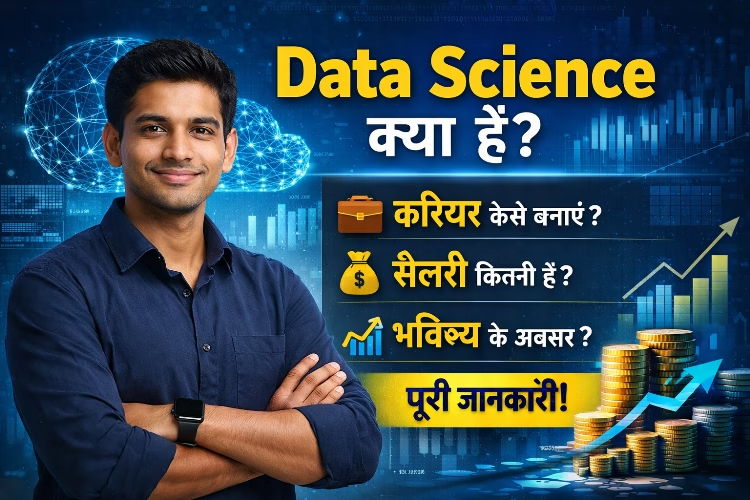Optional Voucher in Tally Prime – क्या आपको पता है टैली में एकाउंटिंग और इन्वेंटरी वाउचर के आलावा दो ऑप्शनल (Reversing Journal and Memorandum) वाउचर भी होते है इन वाउचर का उपयोगे ऐसी एंट्री करने के लिए किया जाता है जो कुझ समय के लिए यादशत के रूप में की जाती है और इन में की गई एंट्री का कोई भी प्रभाव Profit and Loss A/c पर नहीं पड़ता है, अर्थात यह केवल याद रखने के लिए उपयोग किया जाता है. इसे ही हम MEMO VOUCHER या MEMORANDUM VOUCHER कहते है, तो आज की इस पोस्ट में हम जानेंगे की इनको कैसे इनेबल किया जाता है.
How to Enable Optional Voucher Features in Tally
Optional Voucher को इनेबल करने के चरण निम्न है :-
1. जिस कंपनी में आपको इन वाउचर को इनेबल करना है सबसे पहले उस कम्पनी को ओपन कर लीजिये इसके बाद कीबोर्ड से F11 की को प्रेस कर एकाउंटिंग फीचर को खोले तथा इसमें दिए गए Use Reversing Journal And Optional Voucher को Yes करे.
2. अब इसे सेव कर ले सेव करने के लिए आप कीबोर्ड पर CTRL+ A को भी दबा सकते है.
3. अब आप गेटवे ऑफ़ टैली की विंडो पर आये और Accounting Voucher में जाये.
4. Accounting Voucher में आने के बाद कीबोर्ड पर Ctrl + F10 दबा कर Memo Voucher को Select करे.
अब आप एंट्री करे जो आपका करना है उदाहरण के लिए एंट्री मान लेते है हमें ऑफिस के प्रचार के लिए Advertisement कराना है लेकिन इसमें कितना खर्चा आयेगा हमें इसका कोई फिक्स् पता नही है, तब हम इसके लिए उसे एक अनुमानित राशी दे देंगे जैसे – 2000/- रूपए दे देंगे |
अब इसकी एंट्री को आप मेमो वाउचर में करेंगे जैसा की नीचे दिखाया गया है.
अब जब इसके वास्तविक खर्च के बारे में पता चल जायेगा तब हम इसे मेमो वाउचर से पेमेंट
वाउचर में बदल देंगे.
Difference Direct and Indirect Expenses in tally in hindi
Difference between Sundry Debtors and Sundry Creditors in Tally Hindi
Difference between Direct and Indirect Income with List in hindi
अंत में
आशा है की पूरी पोस्ट पढने के बाद आपको Tally में Optional Voucher की बारे में जानकारी प्राप्त हो गई होगी.
यह भी देखे
How to Create Budget in Tally in Hindi (टैली में बजट कैसे बनाये) – New!
How to Create Payroll in Tally Erp 9 in Hindi (टैली में पेरोल कैसे बनाए) – New!
How to Maintain Bill wise Details in Tally in Hindi – New!
Savings Bank और Current Bank Account के बीच में क्या अंतर है?
Tally Groups Details in Hindi with Example
Tally Shortcut Keys in Hindi (टैली शार्टकट की) – New!
What is Balance Sheet in Tally in Hindi