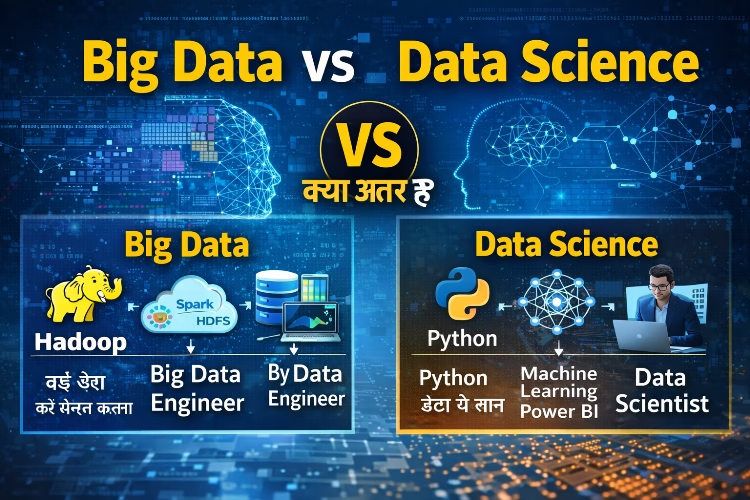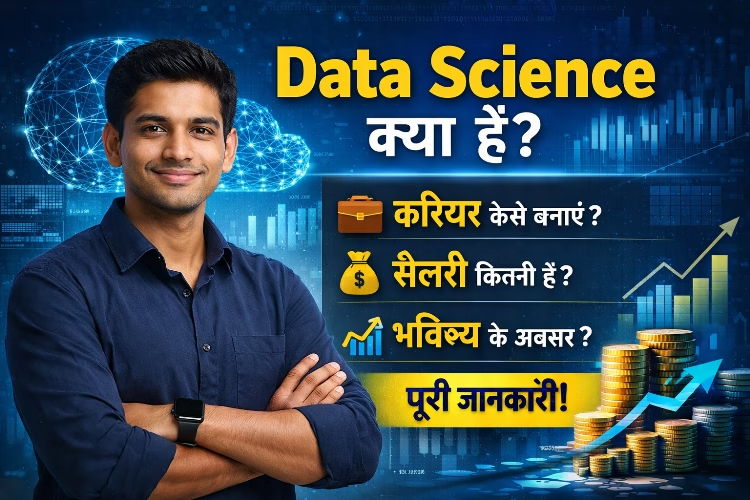Here is a 3-Month Computer Basic Course Syllabus in English, ideal for beginners:
📘 Month 1: Computer Fundamentals
Week 1:
- Introduction to Computers
- What is a Computer?
- Types of Computers (Desktop, Laptop, Server)
- Characteristics and Limitations of Computers
- Applications of Computers in daily life
Week 2:
- Hardware and Software
- Input Devices (Keyboard, Mouse, Scanner)
- Output Devices (Monitor, Printer, Speaker)
- Storage Devices (Hard Disk, Pen Drive, CD/DVD)
- System Software vs. Application Software
- Understanding CPU, RAM, ROM
Week 3:
- Operating System – Windows
- Introduction to Windows Operating System
- Desktop, Taskbar, Start Menu
- File and Folder Management (Create, Copy, Rename, Delete)
- Control Panel and basic Windows Settings
Week 4:
- Typing Practice (English & Hindi)
- Introduction to Notepad & WordPad
- Basic Typing Practice and Keyboard Layout
- Typing Tutor Software (like Typing Master)
- Speed and Accuracy Exercises
📘 Month 2: Microsoft Office Tools
Week 5:
- MS Word – Basics
- Creating and Saving Documents
- Text Formatting (Bold, Italic, Underline, Fonts)
- Paragraph Alignment, Line Spacing
- Insert Table, Picture, Header/Footer
Week 6:
- MS Word – Advanced
- Mail Merge
- Page Layout, Margins, Page Setup
- Creating Resume, Applications & Formal Letters
Week 7:
- MS Excel – Basics
- Introduction to Workbook, Worksheet, Cells
- Basic Formulas (SUM, AVERAGE, MIN, MAX)
- Creating Charts
- Data Sorting and Filtering
Week 8:
- MS PowerPoint
- Creating Presentations
- Adding Text, Images, Shapes
- Applying Transitions and Animations
- Slideshow and Printing Presentations
📘 Month 3: Internet and Digital Skills
Week 9:
- Internet Basics
- What is the Internet?
- Introduction to Web Browsers (Chrome, Edge, Firefox)
- How to Search Information
- Creating and Using Email (Gmail)
Week 10: .
- Online Services
- Filling Online Forms (Aadhaar, Exams, etc.)
- Digital Payments (UPI, Paytm, PhonePe)
- Using Social Media (Facebook, WhatsApp, YouTube)
Week 11:
- Cyber Safety & Digital Literacy
- Creating Strong Passwords
- Antivirus and Security Awareness
- Cybercrime and Precautionary Measures
Week 12:
- Practice and Revision
- Practice on MS Word, Excel, PowerPoint
- Typing Speed Test
- Internet Browsing and Email Practice
- Mock Test & Final Assessment
✅ Course Completion
- After Completion of Course Final Test (Theory + Practical)
- Certificate Distribution
- Career Advice: Data Entry Operator, Office Assistant, Typist, etc.