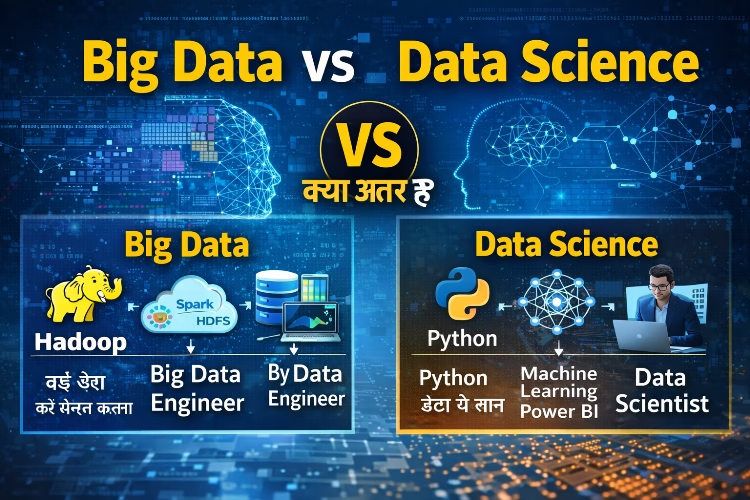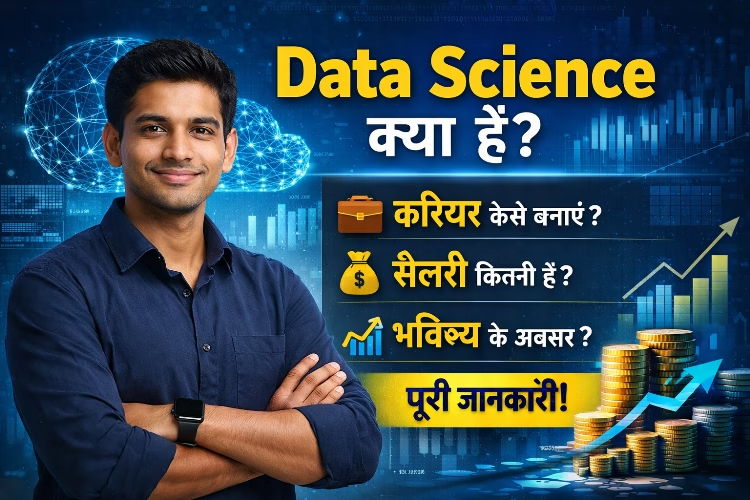आज की इस पोस्ट में हम जानेंगे Windows में use होने वाले Keyboard Shortcuts के बारे में तो Windows के Shortcuts को समझने के लिए पूरी पोस्ट को ध्यान से पढ़े।
Keyboard Shortcuts क्या होते है ?
Keyboard Shortcuts दो या दो से अधिक keys के संयोजन होते हैं या यह भी कह सकते है की बिना Mouse के प्रयोग किये कंप्यूटर में किसी प्रोग्राम के अंदर Options को use करना Shortcuts कहलाता है। Shortcuts की सहायता से कार्य आसान हो जाता साथ ही समय की भी बचत होती है।
नीचे कुछ Keyboard Shortcuts दिए गए है जो आपकी Computer में कार्य करते समय बड़ी Help करेंगे।
General Use Keyboard Shortcuts
F1 | Display Help Box |
Ctrl+C | Copy the selected item |
Ctrl+X | Cut the selected item |
Ctrl+V | Paste the selected item |
Ctrl+Z | Undo |
Ctrl+Y | Redo |
Delete | Delete the selected item |
Shift+Delete | Permanent Delete the selected item |
F2 | Rename the selected item |
Ctrl+Right Arrow | Move the cursor beginning of the next word |
Ctrl+Left Arrow | Move the cursor beginning of the previous word |
Ctrl+Down Arrow | Move the cursor beginning of the next line |
Ctrl+Up Arrow | Move the cursor beginning of the previous line |
Ctrl+A | Select all items in a document |
F3 | Search file and folder |
Alt+Enter | Display properties for the selected item |
Alt+F4 | Close active program |
Alt+Spacebar | Open the shortcut menu for the active window |
F4 | Display the address bar in Windows Explorer |
F10 | Activate the menu bar in the active program |
F5 | Refresh the active window |
Windows Key +D | Display the desktop. |
Windows Key +M | Minimize all windows. |
Windows Key+Shift+M | Restore minimized windows to the desktop. |
Windows Key +E | Open Computer. |
Windows Key +F | Search for a file or folder. |
Windows Key +L | Lock your computer or switch users. |
Windows Key +R | Open the Run dialog box. |
| Use of Function Keys in Keyboard in hindi | |
Keyboard Shortcuts for Windows Explorer
Ctrl+N | Open a new window |
Ctrl+Shift+N | Create a new folder |
End | Display the bottom of the active window |
Home | Display the top of the active window |
F11 | Maximize or minimize the active window |
Alt+Enter | Open the Properties dialog box for the selected item |
Alt+P | Display the preview pane |
Alt+D | Select the address bar |
Ctrl+E | Select the search box |
Paint keyboard shortcuts
Ctrl+N | Create a new picture |
Ctrl+O | Open an existing picture |
Ctrl+S | Save a picture |
F12 | Save the picture as a new file |
Ctrl+P | Print a picture |
Alt+F4 | Close a Paint window |
Ctrl+Z | Undo |
Ctrl+Y | Redo |
Ctrl+A | Select the entire picture |
Ctrl+X | Cut a selection |
Ctrl+C | Copy a selection |
Ctrl+V | Paste a selection |
Esc | Cancel a selection |
Delete | Delete a selection |
Ctrl+B | Bold selected text |
Ctrl++ | Increase the width of a brush, line, or shape outline by one pixel |
Ctrl+- | Decrease the width of a brush, line, or shape outline by one pixel |
Ctrl+I | Italic selected text |
Ctrl+U | Underline selected text |
Ctrl+E | Open the Properties dialog box |
Ctrl+W | Open the Resize and Skew dialog box |
Ctrl+Page Up | Zoom in |
Ctrl+Page Down | Zoom out |
F11 | View a picture in full-screen mode |
Ctrl+R | Show or hide the ruler |
Ctrl+G | Show or hide grid lines |
F1 | Open Paint Help |
Microsoft Excel Easy Notes for Beginners
Word Pad Keyboard Shortcuts
Ctrl+N | Create a new document |
Ctrl+O | Open an existing document |
Ctrl+S | Save a document |
F12 | Save the document as a new file |
Ctrl+P | Print a document |
Alt+F4 | Close WordPad |
Ctrl+Z | Undo |
Ctrl+Y | Redo |
Ctrl+A | Select the entire document |
Ctrl+X | Cut a selection |
Ctrl+C | Copy a selection |
Ctrl+V | Paste a selection |
Ctrl+B | Make selected text bold |
Ctrl+I | Italic selected text |
Ctrl+U | Underline selected text |
Ctrl+= | Make selected text subscript |
Ctrl+Shift+= | Make selected text superscript |
Ctrl+L | Align text left |
Ctrl+E | Align text center |
Ctrl+R | Align text right |
Ctrl+J | Justify text |
Ctrl+1 | Set single line spacing |
Ctrl+2 | Set double line spacing |
Ctrl+5 | Set line spacing to 1.5 |
Ctrl+Shift+> | Increase the font size |
Ctrl+Shift+< | Decrease the font size |
Ctrl+Shift+A | Change characters to all capitals |
Ctrl+F | Find text in a document |
Ctrl+H | Replace text in a document |
Ctrl+Left Arrow | Move the cursor one word to the left |
Ctrl+Right Arrow | Move the cursor one word to the right |
Ctrl+Up Arrow | Move the cursor to the line above |
Ctrl+Down Arrow | Move the cursor to the line below |
Ctrl+Home | Move to the beginning of the document |
Ctrl+End | Move to the end of the document |
Ctrl+Page Up | Move up one page |
Ctrl+Page Down | Move down one page |
F1 | Open Word Pad Help |
Calculator Keyboard Shortcuts
Atl+1 | Switch to Standard mode |
Alt+2 | Switch to Scientific mode |
Alt+3 | Switch to Programmer mode |
Alt+4 | Switch to Statistics mode |
Ctrl+U | Open unit conversion |
Also
Read :- Computer
English Gk for Govt. Exams
Read :- Computer
English Gk for Govt. Exams
Read Notes Excellent Computer Education