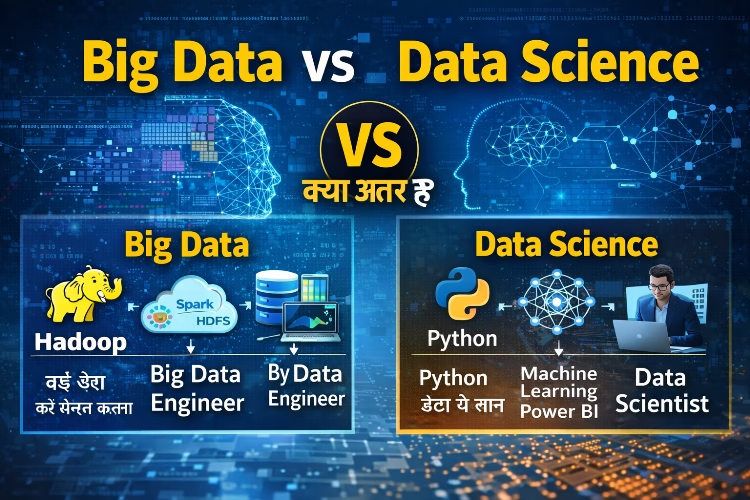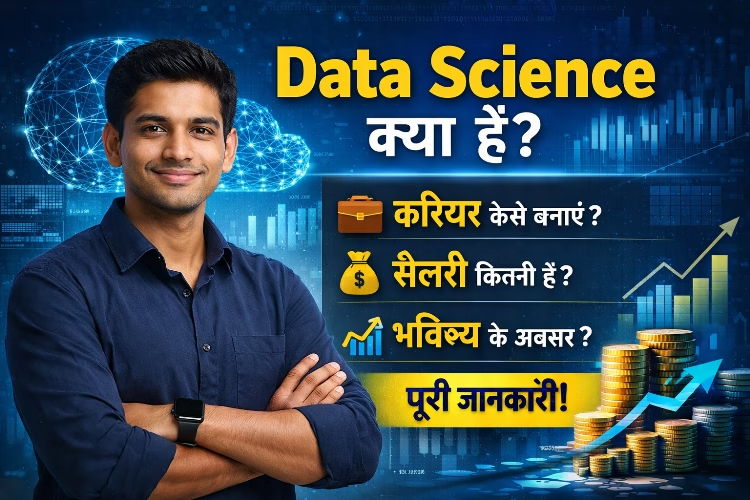आज की इस पोस्ट मे हम एक और छोटी सी ट्रिक से जानेंगे की एक्सेल मे किसी भी रो को डिलीट करने या इन्सर्ट करने पर कैसे Serial Numbers भी Auto Change होता जाता है।.
Auto Change Serial Numbers when delete or insert the rows in Excel
एक्सेल में Row को हटाने या Delete करने पर सीरियल नंबर कैसे Auto change होते है उसके स्टेप्स नीचे दिए गए हैं:-
1- सबसे पहले एक्सेल स्प्रेडशीट में, उस सेल का चयन करें जहाँ से आप सीरियल नंबर शुरू करना चाहते हैं।
2. इसके बाद निम्न सूत्र टाइप करें:
=ROW() और Enter दबाये।
3. इसके बाद फ़िल हैंडल को अंतिम रो तक नीचे खींचें जहाँ तक आप सीरियल नंबर दिखाना चाहते हैं।
4. अब जब आप रो को डिलीट या इन्सर्ट करते हैं तो सीरियल नंबर भी स्वचालित रूप (Auto Change) से अपडेट हो जाएंगे।
नोट: यदि आप सीरियल नंबर को किसी भिन्न नंबर से प्रारंभ करना चाहते हैं, तो आप सूत्र में मान को वांछित प्रारंभिक संख्या
में बदल सकते हैं। उदाहरण के लिए, क्रम संख्या को 100 से शुरू करने के लिए, आपको सूत्र को इस प्रकार बदलना होगा:
=ROW()+100
अंत मे,
आशा है की पूरी पोस्ट पढ़ने के बाद आपको किसी भी रो को डिलीट करने या इन्सर्ट करने पर कैसे serial numbers भी Auto change होता जाता है के बारे मे समझ आ गया होगा ।
इसे भी पढे