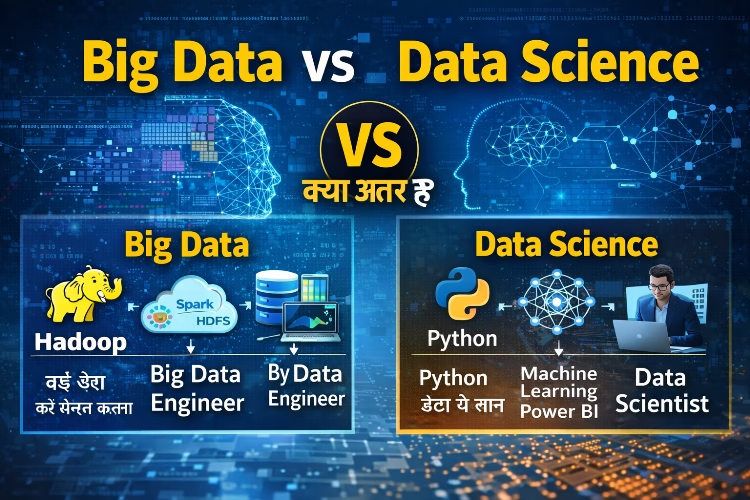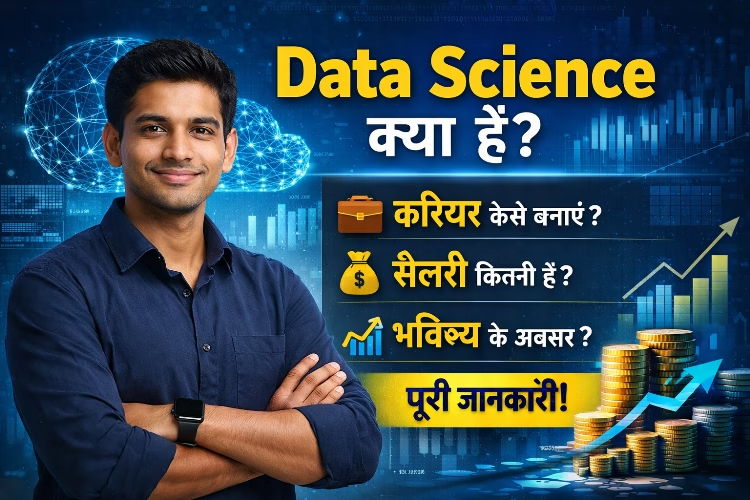वर्ड में अलग-अलग पेज पर अलग-अलग हेडर कैसे सेट करें
हम सभी जानते हैं कि एक बार जब हम Header and Footer option
के अंतर्गत जो भी कुछ लिख देते है वह हमारी फाइल के सभी पेज पर add हो जाते है लेकिन
हम यह चाहते है की हर एक पेज पर एक ही पेज हेडर सेट हो , तो कैसे तो इसे जानने के लिए पूरी पोस्ट को ध्यान
से पढ़े तथा पोस्ट पसंद आने पर शेयर और कमेंट्स जरूर कर हमें बताए की पोस्ट आपको
कैसी लगी.
What is Header and Footer
Header and Footer option Ms Word में Insert
Tab के अंतर्गत होता है. हैडर का मतलब पेज का उपरी हिस्सा तथा फूटर
का मतलब पेज का निचला हिस्सा और जो कुछ भी हम इसमें लिख देते है वह हमारी फाइल के
सभी pages में add हो जाता है तथा इसी
प्रकार से किसी भी एक फाइल से Header and Footer को Delete
करने पर सभी pages से हट जाता है.
How to Set Different Headers on Different Pages in Word
1. सबसे पहले, उस डाक्यूमेंट्स को खोले जिसमे आपको Header लगाना है.
2. Insert Tab के अंतर्गत दिए गए Header option पर क्लिक करे तथा अपनी
मनचाहे फॉर्मेट को choose करे.
3. आपके हैडर लगाते ही एक डिजाईन टैब खुलकर स्क्रीन पर दिखाई देने लगेगा
जिसमे दिए गए Different First Page और Differente Odd and Even Page को टिक करे जैसा
की चित्र में दिखाया गया है.
4. अब आप आसानी से First Page पर एक Header तथा दूसरे और तीसरे पेज पर Dubble Click कर अलग
Header लगा सकते है.
इस प्रकार से हम वर्ड में अलग-अलग पेज पर अलग-अलग हेडर सेट कर सकते है.
5 Advantages and Disadvantages in MS Word Software in hindi
अंत में
आशा है की पूरी पोस्ट को पढने के बाद आपको समझ में आ गया होगा की किस
प्रकार से हम Ms Word डाक्यूमेंट्स में अलग-अलग
पेज पर अलग-अलग हेडर लगा सकते है. अगर कंप्यूटर से सम्बंधित कोई भी सवाल या सुझाव
हो तो आप कॉमेंट्स के माध्यम से दे सकते है.
5 Uses of MS Word and its Features | MS Word के 5 उपयोग
Difference Between Save and Save as in Hindi
Difference Between Softcopy and Hardcopy [Soft copy और Hard copy मे क्या अंतर है]
What is Macros in Ms Word with Example and Shortcut Keys